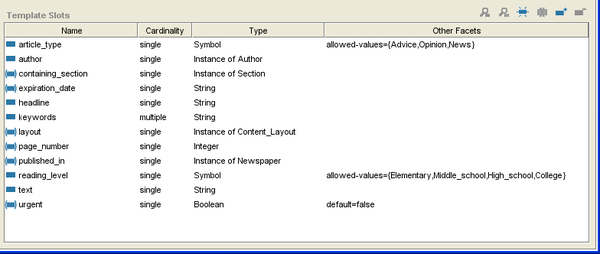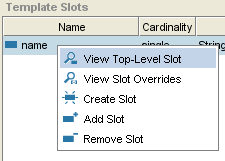Difference between revisions of "PrF UG classes template slot pane"
| (9 intermediate revisions by the same user not shown) | |||
| Line 2: | Line 2: | ||
== The Template Slots Pane == | == The Template Slots Pane == | ||
| − | {{PrF_UG_TOC_classes}}<div id='prf_ug'> | + | <noinclude>{{PrF_UG_TOC_classes}}<div id='prf_ug'></noinclude> |
| − | The Template Slots pane at the bottom | + | The Template Slots pane, at the bottom |
| − | of the [[PrF_UG_classes_class_editor|Class Editor]] | + | of the [[PrF_UG_classes_class_editor|Class Editor]], |
displays the direct and inherited slots for the selected class. | displays the direct and inherited slots for the selected class. | ||
Slots, which represent properties of your class, | Slots, which represent properties of your class, | ||
| Line 13: | Line 13: | ||
<div>[[Image:PrF_UG_classes_template_slots_pane.png|thumb|none|600px| | <div>[[Image:PrF_UG_classes_template_slots_pane.png|thumb|none|600px| | ||
| − | + | Template Slots pane]]</div> | |
=== The Template Slot Buttons === | === The Template Slot Buttons === | ||
| Line 19: | Line 19: | ||
The buttons at the upper right of the Template Slots pane allow you | The buttons at the upper right of the Template Slots pane allow you | ||
to edit, override, add, and remove slots. | to edit, override, add, and remove slots. | ||
| − | See the separate | + | See the separate [[PrF_UG_classes_template_slot_buttons|Template Slot buttons]] topic |
| − | [[PrF_UG_classes_template_slot_buttons|Template Slot | ||
for more information. | for more information. | ||
You can also view, create, and delete slots directly | You can also view, create, and delete slots directly | ||
| − | from the [[PrF_UG_slots_slots_tab|Slots | + | from the [[PrF_UG_slots_slots_tab|Slots tab]]. |
| − | See the [[PrF_UG_slots_slot_buttons|Slot | + | See the [[PrF_UG_slots_slot_buttons|Slot buttons]] |
for more information. | for more information. | ||
| Line 34: | Line 33: | ||
which allows you to edit, override, add, and remove slots. | which allows you to edit, override, add, and remove slots. | ||
These are the same actions provided | These are the same actions provided | ||
| − | by the [[PrF_UG_classes_template_slot_buttons|Template Slot | + | by the [[PrF_UG_classes_template_slot_buttons|Template Slot buttons]]. |
| − | <div>[[Image:PrF_UG_classes_template_slots_menu_context.png| | + | <div>[[Image:PrF_UG_classes_template_slots_menu_context.png|frame|none| |
| − | + | Template Slot menu]]</div> | |
=== The Slot Icons === | === The Slot Icons === | ||
| Line 43: | Line 42: | ||
The icons at the left of the column give information about the slot. | The icons at the left of the column give information about the slot. | ||
| + | <div class='b'> | ||
{| summary="slot icons" | {| summary="slot icons" | ||
| − | | width=" | + | | width="75" | |
[[Image:PrF_UG_slots_slot.gif|slots_slot]] | [[Image:PrF_UG_slots_slot.gif|slots_slot]] | ||
| | | | ||
| Line 67: | Line 67: | ||
that is, the slot is inherited <i>and</i> it has been modified at the class. | that is, the slot is inherited <i>and</i> it has been modified at the class. | ||
|} | |} | ||
| + | </div> | ||
=== Slot Summary Columns === | === Slot Summary Columns === | ||
| − | The columns in the Slot Templates | + | The columns in the Slot Templates pane summarize the slot properties; |
these can be viewed and edited | these can be viewed and edited | ||
in the [[PrF_UG_slots_slot_editor|Slot Editor]] | in the [[PrF_UG_slots_slot_editor|Slot Editor]] | ||
| − | or [[PrF_UG_slots_slots_tab|Slots | + | or [[PrF_UG_slots_slots_tab|Slots tab]]. |
| + | <div class='b'> | ||
{| summary="slot summary columns" | {| summary="slot summary columns" | ||
| − | | | + | | width="75" | |
<b>Name</b> | <b>Name</b> | ||
| | | | ||
| Line 98: | Line 100: | ||
For slots of type <b>Class</b> or <b>Integer</b>, | For slots of type <b>Class</b> or <b>Integer</b>, | ||
also displays the allowed classes. | also displays the allowed classes. | ||
| − | See [[PrF_UG_slots_value_type_menu|The Value Type | + | See [[PrF_UG_slots_value_type_menu|The Value Type menu]] |
for more information. | for more information. | ||
|- | |- | ||
| Line 106: | Line 108: | ||
Displays any other facets defined | Displays any other facets defined | ||
in the [[PrF_UG_slots_slot_editor|Slot Editor]] | in the [[PrF_UG_slots_slot_editor|Slot Editor]] | ||
| − | or [[PrF_UG_slots_slots_tab|Slots | + | or [[PrF_UG_slots_slots_tab|Slots tab]], |
such as any required values, defaults, | such as any required values, defaults, | ||
or minimum or maximum values. | or minimum or maximum values. | ||
Also lists the allowed values for a slot of type <b>Symbol</b>. | Also lists the allowed values for a slot of type <b>Symbol</b>. | ||
|} | |} | ||
| + | </div> | ||
| − | </div> | + | |
| + | <noinclude></div></noinclude> | ||
Latest revision as of 16:39, November 13, 2008
The Template Slots Pane
The Template Slots pane, at the bottom of the Class Editor, displays the direct and inherited slots for the selected class. Slots, which represent properties of your class, are a crucial part of your knowledge base. In the example, Article has a number of slots which appear in the Template Slots pane.
The Template Slot Buttons
The buttons at the upper right of the Template Slots pane allow you to edit, override, add, and remove slots. See the separate Template Slot buttons topic for more information.
You can also view, create, and delete slots directly from the Slots tab. See the Slot buttons for more information.
The Template Slot Menu
Right-clicking anywhere in the Template Slots pane brings up the Template Slot menu, which allows you to edit, override, add, and remove slots. These are the same actions provided by the Template Slot buttons.
The Slot Icons
The icons at the left of the column give information about the slot.
|
A blue icon means that the slot is direct; that is, it was created directly on the selected class. responsible_for is a direct slot. | |
|
A bracketed icon means that the slot is inherited from one of the selected class's ancestors. Inherited slots can be edited, but not deleted; there are also some restrictions on the edits that are allowed. In the example above, containing_section is an inherited slot. | |
|
A bracketed icon containing "0" means the slot has overrides; that is, the slot is inherited and it has been modified at the class. |
Slot Summary Columns
The columns in the Slot Templates pane summarize the slot properties; these can be viewed and edited in the Slot Editor or Slots tab.
|
Name |
Displays the name of the slot. Hovering over the name of an inherited slot will show the names of the class(es) that the slot is inherited from. |
|
Cardinality |
Indicates whether a slot value can consist of Multiple items or must be a Single item. |
|
Type |
Indicates the kind of values that the slot may hold. Available types are: Any, Boolean, Class, Float, Instance, Integer, String, and Symbol. For slots of type Class or Integer, also displays the allowed classes. See The Value Type menu for more information. |
|
Other Facets |
Displays any other facets defined in the Slot Editor or Slots tab, such as any required values, defaults, or minimum or maximum values. Also lists the allowed values for a slot of type Symbol. |