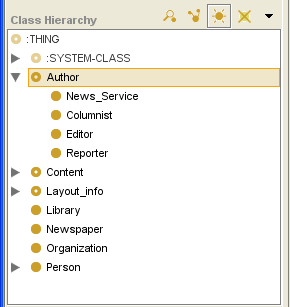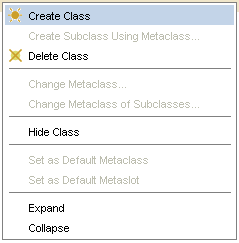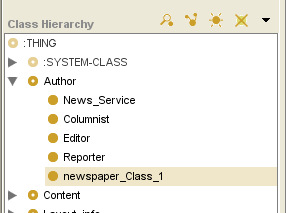PrF UG classes create class
From Protege Wiki
Creating a New Class
To create a new class:
In the Class Browser, highlight the class that you want to be the superclass of the new class.
Click the Create Class (
 ) button
in the class buttons area
at the right of the Class Browser.
Alternatively, you can click the right mouse button
and select Create Class from the class menu.
) button
in the class buttons area
at the right of the Class Browser.
Alternatively, you can click the right mouse button
and select Create Class from the class menu.
The new class will be added under the highlighted class. It will have a default name, such as newspaper_Class_1.
Use the Class Editor to name the class, choose its role, create constraints, and create and edit slots. See Editing a Class for more information.
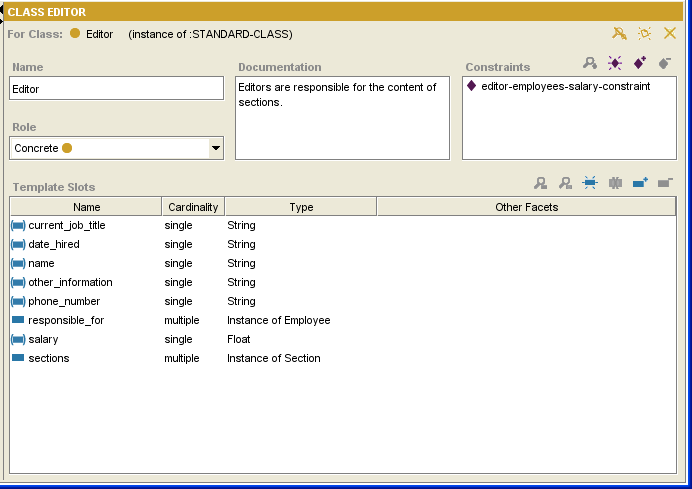
Class Editor