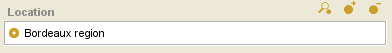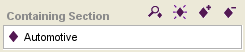PrF UG forms widget default types
Default Widget Types
The Form Editor displays a widget for each slot in the class. In the Instance Editor, these widgets are displayed as fields where users can enter the information for that slot. The possible display and options for the widget depend on the type of information that is included in the slot. For more information on the different types of slots and fields, see the Instances Table of Contents.
When Protege-Frames generates a default layout, it creates a default widget for each slot. These widgets are described below. Protege-Frames provides widgets for both Single and Multiple cardinality. For simplicity, only the Single cardinality is shown. For a description of the Multiple cardinality widget, see the topic for the corresponding field.
Note: These topics describe the default widgets only. You can select different formats for the widgets using the Widget Type menu.
| Value Type | Field Type | Default Widget |
|---|---|---|
|
CheckBoxWidget: a checkbox widget that is true when selected or false when blank | ||
|
ClsFieldWidget: a display widget and buttons that allow the user to specify a class as the field value | ||
|
FloatFieldWidget: an entry widget that verifies that the entered value is a valid decimal number | ||
|
InstanceFieldWidget: a display widget and buttons that allow the user to specify an instance as the field value | ||
|
IntegerFieldWidget: an entry widget that verifies that the entered value is a valid whole number | ||
|
TextFieldWidget: an entry widget that verifies that the entered value is a valid string | ||
|
ComboBoxWidget: a drop-down list that displays the Symbol's preset list of values |
In addition to these widgets, Protege-Frames also provides a graph widget, which allows you to display relational information in the form of a diagram or graph.