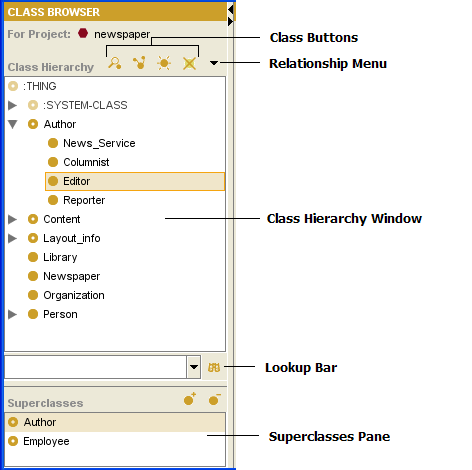PrF UG classes class browser
The Class Browser
The Class Browser, at the left of the Classes tab, displays the classes in the knowledge base as a tree. The Class Browser includes the following:
The Class Buttons allow you to create (
 ),
view/edit
(
),
view/edit
( ),
view references to
(
),
view references to
( ),
and delete
(
),
and delete
( ) classes
in your knowledge base.
) classes
in your knowledge base.
The Relations Menu (
 )
allows you to view relations between classes:
you can display the entire hierarchy (default)
or restrict the display only to those classes that are related to a selected class.
)
allows you to view relations between classes:
you can display the entire hierarchy (default)
or restrict the display only to those classes that are related to a selected class.
The Class Hierarchy Window displays your class hierarchy. Icons give additional information about your classes. In this window, you can:
rearrange the class hierarchy using "drag-and-drop"; see Moving a Class for more information.
select a class to see its information displayed in the Class Editor to the right.
right-click a class to use the cascading Class Menu, which allows you to create, delete, and hide classes, as well as work with metaclasses.
The Class Lookup Bar allows you to find a class in the Class Relationship window by typing all or part of the class name and clicking the Search for Class
 button.
button.
The Superclasses Pane allows you to add and remove superclasses for a class, as well as jump to a different superclass in the hierarchy view.
Click on a region or name in the illustration to jump to a description: