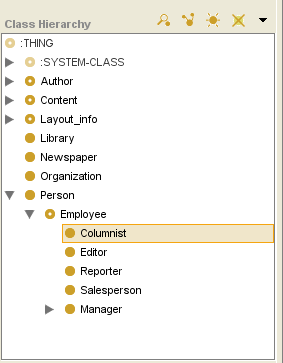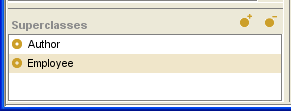Difference between revisions of "PrF UG classes remove superclass"
(Automated import of articles) |
|||
| Line 9: | Line 9: | ||
The subclass still appears in the knowledge base as a subclass of its other superclass(es). | The subclass still appears in the knowledge base as a subclass of its other superclass(es). | ||
| − | <b>Note:</b> If the class has only one superclass, | + | <b>Note:</b> |
| + | If the class has only one superclass, | ||
the <b>Remove Superclass</b> | the <b>Remove Superclass</b> | ||
| − | + | [[Image:PrF_UG_classes_class.remove.gif|classes_class.remove]] button is disabled. | |
| − | button is disabled. | ||
=== Removing a Superclass === | === Removing a Superclass === | ||
| Line 20: | Line 20: | ||
<ol class='a'> | <ol class='a'> | ||
<li><p> | <li><p> | ||
| − | Highlight the class that you want to work with in the | + | Highlight the class that you want to work with |
| − | + | in the [[PrF_UG_classes_class_browser|Class Browser]]. | |
| − | The superclasses of the selected class will be shown in the | + | The superclasses of the selected class will be shown |
| − | + | in the [[PrF_UG_classes_jump_to_superclass|Superclasses pane]] | |
| − | immediately below the | + | immediately below the [[PrF_UG_classes_class_browser|Class Browser]]. |
| − | |||
</p> | </p> | ||
<li><p> | <li><p> | ||
| − | Highlight the superclass you want to remove in the | + | Highlight the superclass you want to remove |
| − | + | in the [[PrF_UG_classes_jump_to_superclass|Superclasses pane]]. | |
</p> | </p> | ||
<li><p> | <li><p> | ||
Click the <b>Remove Superclass</b> | Click the <b>Remove Superclass</b> | ||
| − | [[Image:PrF_UG_classes_class.remove.gif|classes_class.remove]] | + | [[Image:PrF_UG_classes_class.remove.gif|classes_class.remove]] button |
| − | + | at the top right | |
| − | + | of the [[PrF_UG_classes_jump_to_superclass|Superclasses pane]]. | |
The superclass will remain in the knowledge base, | The superclass will remain in the knowledge base, | ||
but the superclass/subclass link will be broken. | but the superclass/subclass link will be broken. | ||
| Line 45: | Line 44: | ||
=== Example === | === Example === | ||
| − | For example, | + | For example, to remove <b>Employee</b> as a superclass of <b>Columnist</b> |
| − | to remove <b>Employee</b> as a superclass of <b>Columnist</b> in the <b>newspaper</b> project: | + | in the <b>newspaper</b> project: |
<ol class='a'> | <ol class='a'> | ||
<li><p> | <li><p> | ||
| − | Highlight <b>Columnist</b> in the | + | Highlight <b>Columnist</b> |
| − | + | in the [[PrF_UG_classes_class_browser|Class Browser]]. | |
| − | |||
| − | |||
</p> | </p> | ||
| + | <div>[[Image:PrF_UG_classes_superclass_drag_1.png|classes_superclass_drag_1]]</div> | ||
<li><p> | <li><p> | ||
Highlight <b>Employee</b> in the | Highlight <b>Employee</b> in the | ||
[[PrF_UG_classes_jump_to_superclass|Superclasses pane]]. | [[PrF_UG_classes_jump_to_superclass|Superclasses pane]]. | ||
| − | |||
| − | |||
</p> | </p> | ||
| + | <div>[[Image:PrF_UG_classes_superclass_pane.png|classes_superclass_pane]]</div> | ||
<li><p> | <li><p> | ||
Click the <b>Remove Superclass</b> | Click the <b>Remove Superclass</b> | ||
| − | [[Image:PrF_UG_classes_class.remove.gif|classes_class.remove]] | + | [[Image:PrF_UG_classes_class.remove.gif|classes_class.remove]] button |
| − | + | at the top right | |
| − | + | of the [[PrF_UG_classes_jump_to_superclass|Superclasses pane]]. | |
</p> | </p> | ||
</ol> | </ol> | ||
| Line 75: | Line 72: | ||
To delete a class from the knowledge base, | To delete a class from the knowledge base, | ||
highlight the class and click the <b>Delete Class</b> | highlight the class and click the <b>Delete Class</b> | ||
| − | + | [[Image:PrF_UG_classes_class.delete.gif|classes_class.delete]] | |
[[PrF_UG_classes_class_buttons|class button]]. | [[PrF_UG_classes_class_buttons|class button]]. | ||
| − | See | + | See [[PrF_UG_classes_delete_class|Deleting a Class]]. |
| − | [[PrF_UG_classes_delete_class|Deleting a Class]]. | ||
</div> | </div> | ||
Revision as of 12:24, October 15, 2008
Removing a Superclass
If a class has more than one superclass, you can remove one or more of its superclasses. You must leave at least one superclass. The subclass still appears in the knowledge base as a subclass of its other superclass(es).
Note:
If the class has only one superclass,
the Remove Superclass
![]() button is disabled.
button is disabled.
Removing a Superclass
To remove a superclass from a class:
Highlight the class that you want to work with in the Class Browser. The superclasses of the selected class will be shown in the Superclasses pane immediately below the Class Browser.
Highlight the superclass you want to remove in the Superclasses pane.
Click the Remove Superclass
 button
at the top right
of the Superclasses pane.
The superclass will remain in the knowledge base,
but the superclass/subclass link will be broken.
button
at the top right
of the Superclasses pane.
The superclass will remain in the knowledge base,
but the superclass/subclass link will be broken.
Example
For example, to remove Employee as a superclass of Columnist in the newspaper project:
Highlight Columnist in the Class Browser.
Highlight Employee in the Superclasses pane.
Click the Remove Superclass
 button
at the top right
of the Superclasses pane.
button
at the top right
of the Superclasses pane.
Columnist remains a subclass of Author.
To delete a class from the knowledge base,
highlight the class and click the Delete Class
![]() class button.
See Deleting a Class.
class button.
See Deleting a Class.