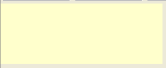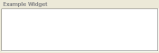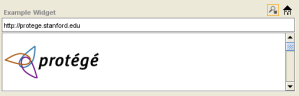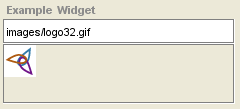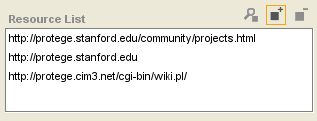PrF UG forms string widgets
From Protege Wiki
Revision as of 15:50, October 26, 2008 by RichMorin (talk | contribs) (→Single Cardinality String Widgets)
Additional String Widgets
There are a number of additional widget types available for String widgets.
Single Cardinality String Widgets
The following widgets are available for a String field of Single cardinality. These widgets can be chosen by selecting a String widget at the Forms tab and then selecting the desired widget from the Widget Type menu:
Multiple Cardinality String Widgets
The following widget is available for a String field of Multiple cardinality.
| Widget Name | Description | Sample |
|---|---|---|
|
ResourceListWidget |
Allows the user to enter a list of URLs; checks to see that the syntax of the entered string is a valid URL, but does not verify that the URL is available. See Using a ResourceListWidget for more information. |