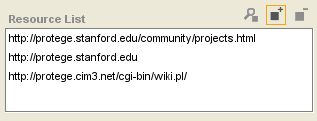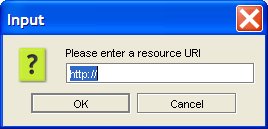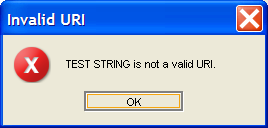Difference between revisions of "PrF UG forms using resourcelist"
(→Using a ResourceListWidget) |
|||
| Line 13: | Line 13: | ||
ResourceListWidget]]</div> | ResourceListWidget]]</div> | ||
| − | To enter a value in a ResourceList field at the Instances | + | To enter a value in a ResourceList field at the Instances tab: |
<ol class='a'> | <ol class='a'> | ||
Revision as of 15:52, October 26, 2008
Using a ResourceListWidget
ResourceListWidget is an optional widget for slots of type String with multiple Cardinality. It is similar in appearance and operation to the default StringListWidget, but allows the end-user to enter a list of URIs. Basic syntax checking is performed on each entered URI, but does not verify that the URI can be accessed.
To enter a value in a ResourceList field at the Instances tab:
A dialog box will appear, prompting you to enter a URI as a value.
If the string is not a URI, an error message will be displayed:
If the string appears to be a URI, the string will be added to the resource list.
You can also view/edit a resource
by highlighting it and selecting the View Value
(![]() ) button,
or delete a resource by highlighting it and clicking the Delete Value
(
) button,
or delete a resource by highlighting it and clicking the Delete Value
(![]() ) button.
) button.