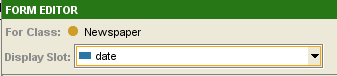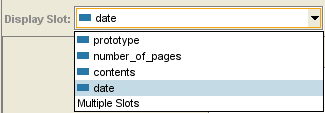Difference between revisions of "PrF UG forms display slot"
From Protege Wiki
(→The Display Slot Menu) |
|||
| Line 9: | Line 9: | ||
The display slot can also be set | The display slot can also be set | ||
| − | at the [[PrF_UG_inst_instances_tab|Instances | + | at the [[PrF_UG_inst_instances_tab|Instances tab]]. |
See [[PrF_UG_inst_set_display_slot|Setting the Display Slot]] | See [[PrF_UG_inst_set_display_slot|Setting the Display Slot]] | ||
for more information. | for more information. | ||
Revision as of 15:42, October 26, 2008
The Display Slot Menu
The Display Slot menu allows you to choose the display slot, used to identify the different instances when they are displayed in the Instance Browser or on a list.
The display slot can also be set at the Instances tab. See Setting the Display Slot for more information.
If you do not select a slot to use as a display slot, Protege-Frames uses a default key, <instance name>, such as newspaper_0017. It is usually helpful to set a display slot.
If you set a display slot for a class, the slot is inherited by any subclasses.