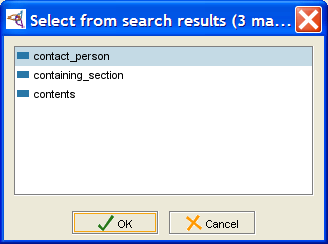Difference between revisions of "PrF UG slots finding a slot"
From Protege Wiki
| Line 2: | Line 2: | ||
== Finding a Slot == | == Finding a Slot == | ||
| − | {{PrF_UG_TOC_slots}}<div id='prf_ug'> | + | <noinclude>{{PrF_UG_TOC_slots}}<div id='prf_ug'></noinclude> |
To find a slot by name | To find a slot by name | ||
| Line 27: | Line 27: | ||
| − | </div> | + | <noinclude></div></noinclude> |
Latest revision as of 17:48, November 13, 2008
Finding a Slot
To find a slot by name in the Slot Browser:
Type all or part of the name of the slot in the Slot lookup bar at the bottom of the Slot Browser.
Press Enter/Return or click the Search for Slot (
 ) button.
If there is one match, the slot will be highlighted.
Otherwise, you will get a dialog box of all the matches,
and you will be able to select one.
) button.
If there is one match, the slot will be highlighted.
Otherwise, you will get a dialog box of all the matches,
and you will be able to select one.