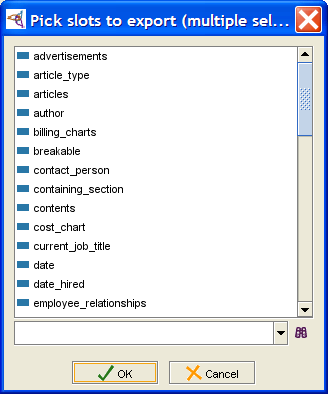Difference between revisions of "PrF UG queries export results"
(Automated import of articles) |
(No difference)
|
Revision as of 02:09, October 9, 2008
Exporting Query Results
You can export the results of a query to a text file, protege_query_results.txt, which is saved in the same folder as your Protege .pprj project file. To export the results:
Click the Export Slot Values
 button at the top right of the
Query Results Pane.
button at the top right of the
Query Results Pane.
By default, the text file will list each instance and its class. A dialog box will prompt you to choose any additional slot values of the instance that you wish to export. Select those you want and click OK.
The information will be exported to a text file, with slot values separated by tabs.
Cousteau Heads for Drydock Article Destination Mars Article SMI has big role in DARPA HPKB Project Article
Note: If you wish to export the results for more than one query, make sure to rename the text file so that it will not be overwritten.