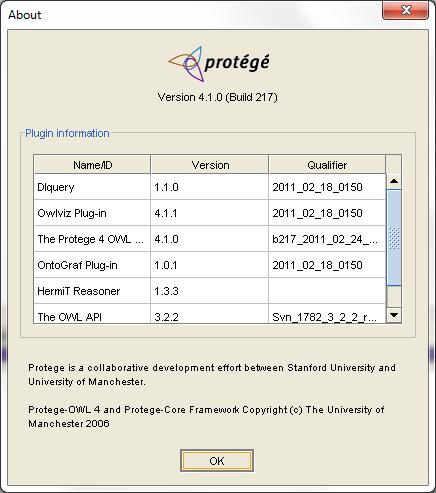Difference between revisions of "Pr4 UG rm Help"
(updated page to reflect changes to help menu in most recent version of p4) |
(→About) |
||
| (One intermediate revision by the same user not shown) | |||
| Line 43: | Line 43: | ||
==== About ==== | ==== About ==== | ||
| − | + | Display information about the installed version of {{#var:Pr4}}. | |
| + | |||
| + | [[Image:Pr4_UG_rm_Help_AboutDialog.jpg|frame|left|Protege 4 About dialog]] | ||
</div> | </div> | ||
Latest revision as of 12:56, February 25, 2011
Contents
Help Menu
comment Editing Glossary Outline
| Protege 4 User's Guide |
|---|
| Menus |
| Protege |
| File |
| Edit |
| View |
| Reasoner |
| Tools |
| Refactor |
| Window |
| Help |
Items in the Help menu provide access to selected portions of Protege 4's online documentation, including built-in documentation and Internet resources.
See also Protege 4.X Shortcuts.
------------------------------
Release notes
This item presents the release notes for the installed version of Protege 4.
------------------------------
Protege documentation
This item presents online documentation for the installed version of Protege 4, by means of the user's default web browser.
Protege-OWL plugins
This item presents the online documentation for the available Protege plugins, by means of the user's default web browser. See also the "Check for plugins..." item under the "File" menu.
------------------------------
How to cite Protege
Launches a wiki page with instructions for authors wishing to cite the Protege project in scientific papers and communications.
------------------------------
About
Display information about the installed version of Protege 4.