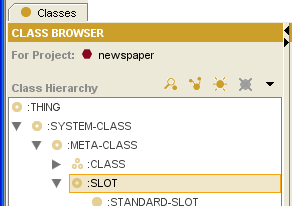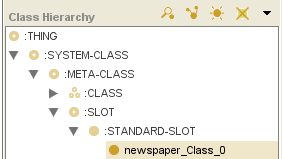PrF UG meta metaslot create
Creating a Slot Metaclass
Note: Before you create and use metaclasses, you should be confident with the basic Protege-Frames interface and be comfortable designing a project, and creating and modifying classes, slots, forms and instances.
Creating a slot metaclass is almost identical to creating a metaclass. You simply have to make sure the class is created subordinate to :SLOT. Usually, it is desirable to create a slot metaclass subordinate to :STANDARD-SLOT, so that the slot created using the slot metaclass will have the various properties defined by :STANDARD-SLOT.
To create a new slot metaclass:
Click on the desired superclass in the Class Browser. The selected superclass must itself be a slot metaclass. As mentioned above, this will be true only if the selected superclass is subordinate to :SLOT.
Click the Create Class (
 ) button
at the right of the Class Browser,
or click the right mouse button and select Create subclass
from the Class menu.
The new class will be added under the highlighted class.
It will inherit the properties of the selected metaclass.
) button
at the right of the Class Browser,
or click the right mouse button and select Create subclass
from the Class menu.
The new class will be added under the highlighted class.
It will inherit the properties of the selected metaclass.
Use the Class Editor to name the slot metaclass, create constraints, and create and edit template slots. For example, click the Create Slot (
 ) button
at the right of the Template Slots pane to create a new slot.
This slot will show up as an entry field
in the Slot Editor
for any slot that uses the slot metaclass.
) button
at the right of the Template Slots pane to create a new slot.
This slot will show up as an entry field
in the Slot Editor
for any slot that uses the slot metaclass.