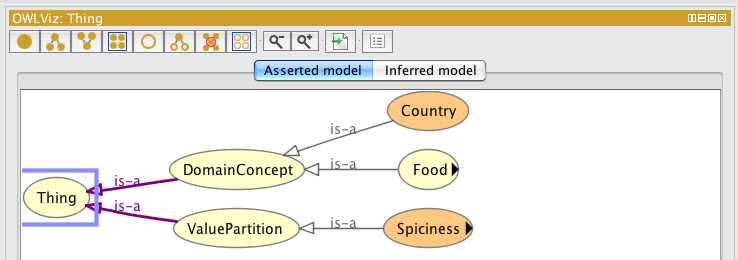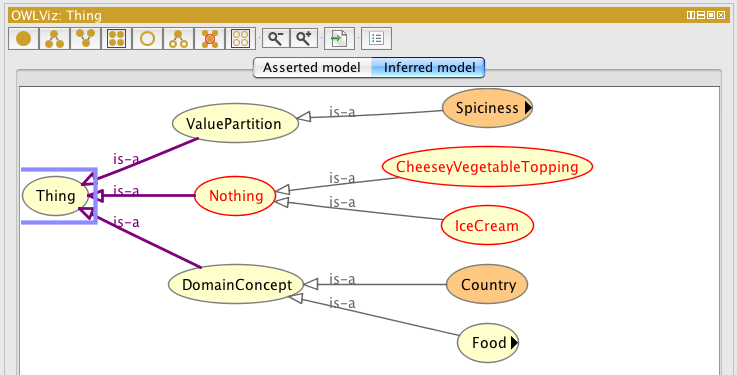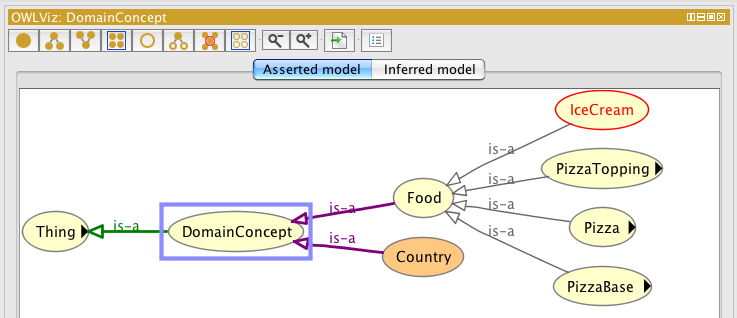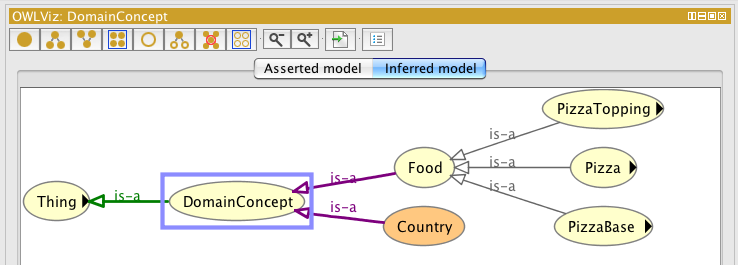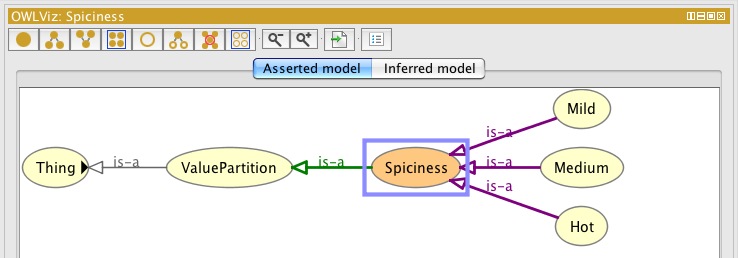Pr4 UG rv Cl OWLViz
From Protege Wiki
Class View - OWLViz
comment Editing Glossary Outline
| Views |
|---|
| Class |
| Annotations |
| Class Hierarchy |
| Class Hierarchy (inferred) |
| Description |
| General Class Axioms |
| OntoGraf |
| OWLViz |
| Superclass Hierarchy |
| Superclass Hierarchy (inferred) |
| Usage |
This view provides OWL visualization (OWLViz) for a class.
Context
By default, this view appears in the following tabs:
Content and Layout
The external header begins with the text "OWLViz", followed by the name of the selected class.
Four sets of icons follow. These can be clicked to modify the appearance and content of the display, etc:
- Show/hide
- Show class
- Show children
- Show parents
- Show all classes
- Hide class
- Hide children
- Hide classes past radius
- Hide all classes
- Zoom
- Zoom out
- Zoom in
- Export to image
- Options
This view, unusually, contains an internal tab bar. Selecting "Asserted model" ("Inferred model") will limit the displayed model to asserted (inferred) relationships.
A node in the displayed graph may be clicked, causing the displayed content to highlight that node and its relationships.
Examples
The images below were displayed by the OWLViz tab of the Pizza Ontology.