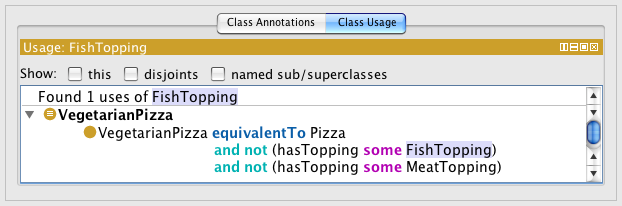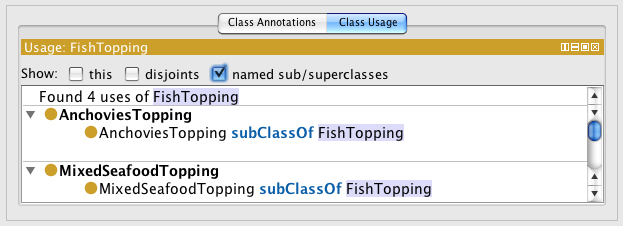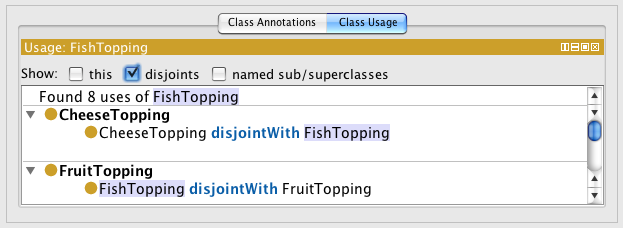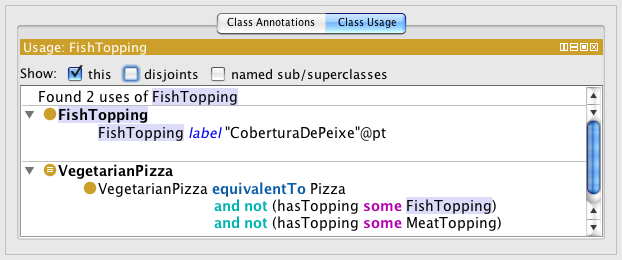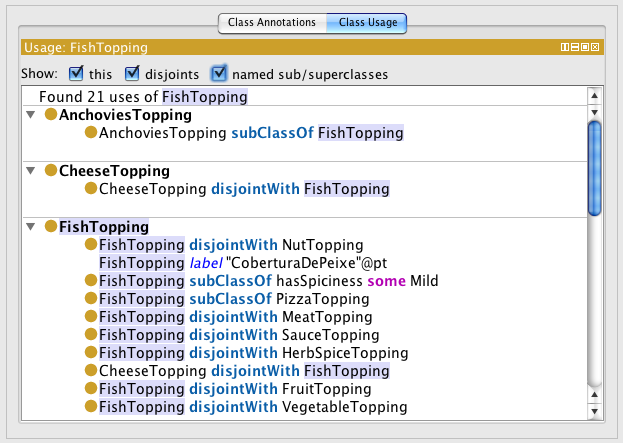Difference between revisions of "Pr4 UG rv Cl Usage"
(Automated import of articles) |
(No difference)
|
Latest revision as of 13:13, July 27, 2010
Class View - Usage
comment Editing Glossary Outline
| Views |
|---|
| Class |
| Annotations |
| Class Hierarchy |
| Class Hierarchy (inferred) |
| Description |
| General Class Axioms |
| OntoGraf |
| OWLViz |
| Superclass Hierarchy |
| Superclass Hierarchy (inferred) |
| Usage |
This view allows display of usage information for a class.
Context
By default, this view appears in the following tabs:
- Classes, in the "Usage" sub-tab
Content and Layout
The external header begins with the text "Usage", followed by the name of the selected class.
Three "Show" checkboxes control the information to be displayed below. Specifically, checking a box will add classes of the specified type to the count and display sections below:
- this - show this class
- disjoints - show disjoint classes
- named sub/superclasses - show named subclasses/superclasses
At the top of the display area, there may be a summary line of the form "Found <count> uses of <class>". The count matches the number of display sections below.
The display area is divided into multiple display sections, each of which corresponds to a usage instance. The sections use disclosure triangles to hide/show related content.
Examples
The images below were displayed by the Entities tab of the Pizza Ontology, when the entity FishTopping was selected. Various checkboxes are selected, showing their effects on the displayed content.