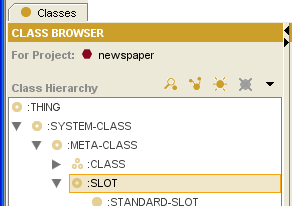PrF UG meta metaslot intro
Understanding Slot Metaclasses
Slot metaclasses are similar to metaclasses, except that they determine the properties of slots instead of classes. Therefore, a slot metaclass is a metaclass that can be used as a template to determine the way Protege-Frames constructs a slot. By creating a new slot metaclass, you can create a different template for selected slots and attach additional information to your slot at the class level.
Note that slot metaclasses appear at the Classes Tab as the :SLOT hierarchy. This is because every slot is an instance of a slot meta class. Slots are not values or subslots of a global slot. As with metaclasses, every subclass of a slot metaclass is also a slot metaclass.
Similar to metaclasses, slots are normally created using :STANDARD-SLOT, which provides the structure for slot attributes such as name, value type, etc. When you create a new slot metaclass, you will most often want to create it subordinate to :STANDARD-SLOT, so that any slots created using the slot metaclass will have the various properties defined by :STANDARD-SLOT.