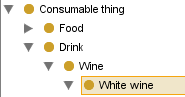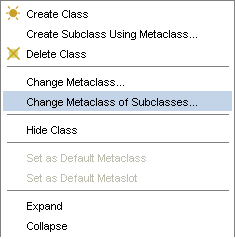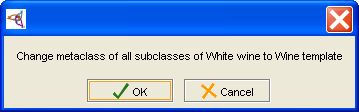Difference between revisions of "PrF UG meta change meta sub"
| Line 2: | Line 2: | ||
== Changing the Metaclass of Subclasses == | == Changing the Metaclass of Subclasses == | ||
| − | {{PrF_UG_TOC_meta}}<div id='prf_ug'> | + | <noinclude>{{PrF_UG_TOC_meta}}<div id='prf_ug'></noinclude> |
When you change the metaclass of a class, | When you change the metaclass of a class, | ||
| Line 46: | Line 46: | ||
| − | </div> | + | <noinclude></div></noinclude> |
Latest revision as of 17:22, November 13, 2008
Changing the Metaclass of Subclasses
When you change the metaclass of a class, all of its subclasses will retain their previous metaclass. This ensures that you do not propagate changes when you do not want to. However, often you will want existing subclasses to have the same metaclass as their superclass. Protege-Frames provides an option to quickly change the metaclasses of all the classes subordinate to a given class. Note that you only have to do this once; by default, new classes use the metaclass of their direct superclass.
To change the metaclass of all existing subclasses of a given class:
In the Class Browser, find the class whose subclasses you want to change.
Click the right mouse button and select "Change metaclass of subclasses". This will change all of the classes below this one to have the same metaclass as the selected class.
A dialog box will ask you for verification. Click OK to continue.
The change will be made: all subordinate classes will now have the metaclass of the selected class.