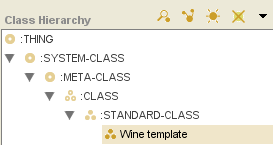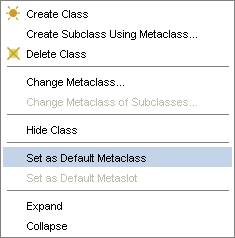Difference between revisions of "PrF UG meta default metaclass"
From Protege Wiki
(Automated import of articles) |
|||
| Line 4: | Line 4: | ||
{{PrF_UG_TOC_meta}}<div id='prf_ug'> | {{PrF_UG_TOC_meta}}<div id='prf_ug'> | ||
| − | If you have multiple metaclasses in your project, {{#var:PrF}} allows you to choose which metaclass you want to use as the default for every new class you create. | + | If you have multiple metaclasses in your project, |
| + | {{#var:PrF}} allows you to choose which metaclass you want to use | ||
| + | as the default for every new class you create. | ||
To set a metaclass as the default: | To set a metaclass as the default: | ||
| Line 10: | Line 12: | ||
<ol class='a'> | <ol class='a'> | ||
<li><p> | <li><p> | ||
| − | In the Class Browser, | + | In the Class Browser, click on the metaclass you want to use. |
| − | |||
This must be a class that is subordinate to <b>:CLASS</b>. | This must be a class that is subordinate to <b>:CLASS</b>. | ||
| − | |||
| − | |||
</p> | </p> | ||
| + | <div>[[Image:PrF_UG_meta_select_wine_template.png| | ||
| + | metaclasses_select_wine_template]]</div> | ||
<li><p> | <li><p> | ||
| − | Click the right mouse button and select <b>Set as default metaclass</b> from the | + | Click the right mouse button and select <b>Set as default metaclass</b> |
| − | + | from the [[PrF_UG_classes_class_menu|Class Menu]]. | |
This option is available only when a metaclass is selected. | This option is available only when a metaclass is selected. | ||
| − | |||
| − | |||
</p> | </p> | ||
| + | <div>[[Image:PrF_UG_meta_set_default_metaclass.png| | ||
| + | metaclasses_set_default_metaclass]]</div> | ||
<li><p> | <li><p> | ||
The selected metaclass will become the default. | The selected metaclass will become the default. | ||
| − | Now, | + | Now, unless you choose otherwise, |
| − | + | every new class you create will use the new default metaclass as its template | |
| − | every new class you create will use the new default metaclass as its template and inherit the properties defined by the default. | + | and inherit the properties defined by the default. |
</p> | </p> | ||
</ol> | </ol> | ||
Revision as of 10:46, October 16, 2008
Setting the Default Metaclass
If you have multiple metaclasses in your project, Protege-Frames allows you to choose which metaclass you want to use as the default for every new class you create.
To set a metaclass as the default:
In the Class Browser, click on the metaclass you want to use. This must be a class that is subordinate to :CLASS.
Click the right mouse button and select Set as default metaclass from the Class Menu. This option is available only when a metaclass is selected.
The selected metaclass will become the default. Now, unless you choose otherwise, every new class you create will use the new default metaclass as its template and inherit the properties defined by the default.