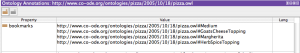Difference between revisions of "Bookmarks"
(added screenshot info) |
(added more documenation and updated version number to 1.1.3) |
||
| Line 13: | Line 13: | ||
|Description=Drag and drop classes and properties into the bookmark view to make them accessible at any time. | |Description=Drag and drop classes and properties into the bookmark view to make them accessible at any time. | ||
}} | }} | ||
| + | |||
| + | <div style="float:left; width100%"> | ||
| + | == Documentation == | ||
| + | Are you forever getting lost in large ontologies? Or, perhaps you want to keep a set of classes/properties handy for a demo? This plug-in provides a "bookmarks" view into which you can drag and drop classes/properties, making them easy accessible at anytime. Your bookmarks will be saved along with your ontology annotations for future reference. | ||
| + | |||
| + | Press '''Command-B''' or find this view under the '''Tools''' menu<br /><br /> | ||
| + | </div> | ||
Revision as of 14:07, August 12, 2008
Bookmarks
Drag and drop classes and properties into the bookmark view to make them accessible at any time.
Versions & Compatibility
This section lists available versions of Bookmarks.
| Version | Compatible with | Dependencies |
|---|---|---|
| Bookmarks 1.2.3 | Protege-OWL 4.2 | |
| Bookmarks 1.2.2 | Protege-OWL 4.2 Protege-OWL 4.1 | |
| Bookmarks 1.1.4 | Protege-OWL 4.0.2 |
If you click on the button below to add a new version of Bookmarks, you will be asked to define a page title for the new version. Please adhere to the naming convention of Bookmarks X.X.X when you define the new page!
Changelog
| Version | Changes in this version |
|---|---|
| Bookmarks 1.2.3 | Adjustment for incompatible change to the OWL API. |
| Bookmarks 1.2.2 | Updated to work with Protege 4.1, build 209 and higher. |
| Bookmarks 1.1.4 | Auto-update activated. |
Documentation
Are you forever getting lost in large ontologies? Or, perhaps you want to keep a set of classes/properties handy for a demo? This plug-in provides a "bookmarks" view into which you can drag and drop classes/properties, making them easy accessible at anytime. Your bookmarks will be saved along with your ontology annotations for future reference.
Press Command-B or find this view under the Tools menu