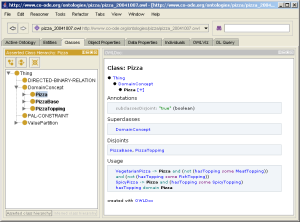OWLDoc
OWLDoc
Creates a bundle of (mostly) static HTML pages for publishing to the Web or distributing to colleagues.
Versions & Compatibility
This section lists available versions of OWLDoc.
| Version | Compatible with | Dependencies |
|---|---|---|
| OWLDoc 2.0.0 | Protege-OWL 4.2 | |
| OWLDoc 1.2.1 | Protege-OWL 4.2 Protege-OWL 4.1 | |
| OWLDoc 1.1.1 | Protege-OWL 4.1 | |
| OWLDoc 1.0.9 | Protege-OWL 4.0.2 |
If you click on the button below to add a new version of OWLDoc, you will be asked to define a page title for the new version. Please adhere to the naming convention of OWLDoc X.X.X when you define the new page!
Changelog
| Version | Changes in this version |
|---|---|
| OWLDoc 2.0.0 | Bug fix for exceptions when clicking Show Source button. Also incorporated code into this project that used to be available as 3rd party libraries from the Ontology Browser project. |
| OWLDoc 1.2.1 | Fixed several problems where the names of saved HTML files would not correspond to the names used in referencing HTML documents. |
| OWLDoc 1.1.1 | Updated to work with the Protege 4.1 alpha release. |
| OWLDoc 1.0.9 | Several fixes to the hierarchy generation. |
Documentation
The OWLDoc plug-in offers both an export to HTML and a dynamic view that allows you to browse from within Protege. OWL1.1 is supported and full use is made of the highly optimized OWLAPI Usage model. All links navigate to the appropriate resource. Further features (including a server version with search/query support) are under development.
Find the OWLDoc View under the View | Misc views menu. An HTML presentation of the last selected class, property, or individual will be displayed as you browse. Updates to the ontology are reflected immediately.
OWLDoc Export is accessed from the Tools menu - just provide a directory to export to and a browser will open when it finishes. OWLDoc will create a bundle of (mostly) static HTML pages for publishing to the web or distributing to colleagues (a small amount of javascript is used to create a fragment of the class hierarchy on each class summary page).
The browser is also implemented as a standalone web ontology browser.