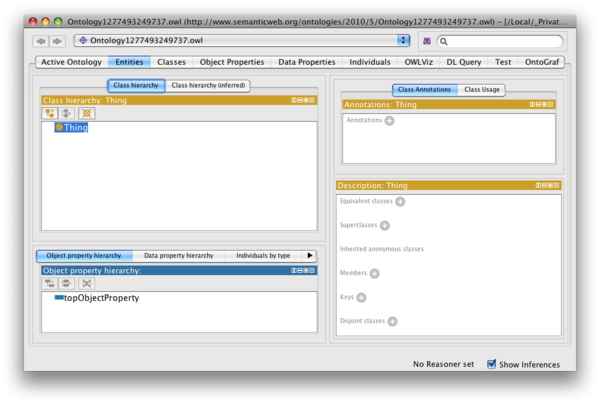Pr4 UG rt Entities
Entities Tab
comment Editing Glossary Outline
| Protege 4 User's Guide |
|---|
| Tabs |
| Active Ontology |
| Classes |
| Data Properties |
| DL Query |
| Entities |
| Individuals |
| Object Properties |
| OntoGraf |
| OWLViz |
| Test |
The Entities tab is the workhorse of the ontology editor. From this location, you can explore all of the classes, properties, and individuals in an ontology. As you may have already noticed, each position in the Tab Bar displays one or more views which can be resized, removed, floated, split, and layered).
The selection model is global: when a class, property or individual is selected in the trees on the left-hand side, the right pane changes to display the selection immediately. In addition, most views implement "hypertext navigation", so that links can be followed easily regardless of which view you are using. Opening up the hierarchies and selecting a class or property displays the appropriate description on the right.
Backward and forward navigation is possible,
using the left and right arrow buttons in the toolbar.
Another easy way to navigate around the contents of an ontology
is to perform a search.
The "find" box in the toolbar
performs a global search over any named entity in an ontology.
In addition, the "hierarchy views" have their own find dialogs
(first, click anywhere in the view to give it focus,
then type Ctrl-F on Windows
or Command-F on Mac OS X).
Default Views
By default, when this tab is selected, the following sub-tabs and views are displayed:
- Class hierarchy / Class hierarchy (inferred)
- Object property hierarchy / Data property hierarchy / Individuals by type / Annotation property hierarchy / Datatypes