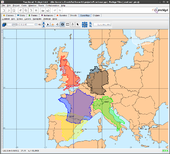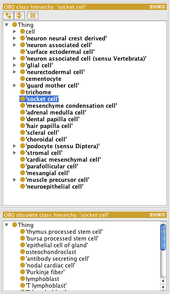From Protege Wiki
(diff) ← Older revision | Latest revision (diff) | Newer revision → (diff)
|
|
Annotation Search View
|
| A view for searching entity annotations for a string or regular expression match. Can also be used with no string specified, just the annotation URI, for finding deprecated entities, or TODO items.
|
|
|
BioPortal Reference Plugin
|
| The BioPortal Reference Plugin allows the user to insert into the ontology references to external ontologies and terminologies stored in BioPortal.
|
|
|
Bookmarks
|
| Drag and drop classes and properties into the bookmark view to make them accessible at any time.
|
|
|
DroolsTab
|
| DROOLS BASED SPATIAL SCENARIO SIMULATION PLUG-IN
The DroolsTab uses the open source geo-information system Java library OpenMap and the open source Java RETE rule engine Drools to facilitate visual authoring of complex spatial process simulation scenarios and general rule-based authoring.
The Groovy and Clojure languages can be used for authoring auxiliary pieces of code and scripts.
The distribution includes several demos of spatial simulation in the sea, air, and ground environments, including one example using Edvin Boehn's KML Framework.
|
| [[Image:|thumb|170px|center]]
|
IDESSP
|
| Integrated development environment for visual creation and simulation of spatial processes.
Based on ontology editor Protege-frames, GIS library OpenMap and rule engine and expert system shell rete4frames. Uses concept of "Scenario" for describing spatial processes and programming language Clojure for executive parts of rules and auxilliary scripts.
Includes general IDE for Clojure.
|
|
|
Individual properties contextual assertion
|
| The view offers a more comfortable and advanced way to make individual properties assertions compared to the default Protégé "Property Assertions" view.
The view is available from: Window -> Views -> Individual Views -> Properties contextual assertions.
|
|
|
Instance Selection
|
| This plug-in adds both navigation and export features to Protege-Frames. It provides a tree view of the knowledge base as well as allows the selection of instances for data preparation and consequent export in several data mining workbench formats such as Weka and text.
|
|
|
InstanceTree
|
| Provides a tree view of frames referenced directly or indirectly by a Protege instance.
|
|
|
NavigOWL
|
| NavigOWL is a visualization tool which is specially designed to explore the semantic nets a.k.a Ontologies. The Tool is enriched with appealing graph layouts that can be applied over the semantic net in order to understand the structure of Ontologies easily and it facilitates the user to build mental map in more clear and consistent view of ontology graph. The tool supports rdf and owl Ontologies to visualize them.
|
|
|
OBO Tools
|
| A set of Protege extensions that make it easier for OBO ontology developers to navigate and edit OBO ontologies in OWL.
|
|
|
OLS2OWL
|
| A query tool for repositories of ontologies. The tool allows to define a repository, either local or remote -via URIs. The tool makes it possible for users to define a query and execute it against the predefined repository
|
|
|
OWLDiff
|
| A tool for comparing OWL ontologies.
|
|
|
OntoGraf
|
| OntoGraf gives support for interactively navigating the relationships of your OWL ontologies. Various layouts are supported for automatically organizing the structure of your ontology. Different relationships are supported: subclass, individual, domain/range object properties, and equivalence. Relationships and node types can be filtered to help you create the view you desire.
|
|
|
PropertiesInDomainClass
|
| The views show the data/object properties for which the domain is super-class to the selected OWL class, in other words
all properties, such that selected class ⊆ domain(property).
The views also allow to add new properties/sub-properties or delete existing ones. When adding a new property, its domain will be automatically set to the selected OWL class.
It is advised to run a reasoner in order to obtain a more complete tree of the data/object properties.
Both views are synchronized with the rest of the view. So if you click on one the of the properties, the rest of the related views will be updated.
The views are available at:
Windows -> Views -> Object Properties Views -> Object properties in Domain of class view
Windows -> Views -> Data Properties Views -> Data properties in Domain of class view
|
|
|
String Search Tab
|
| Search all values of type String in a knowledge base. Search includes classes, slots, instances, slot values, and metaclasses.
|