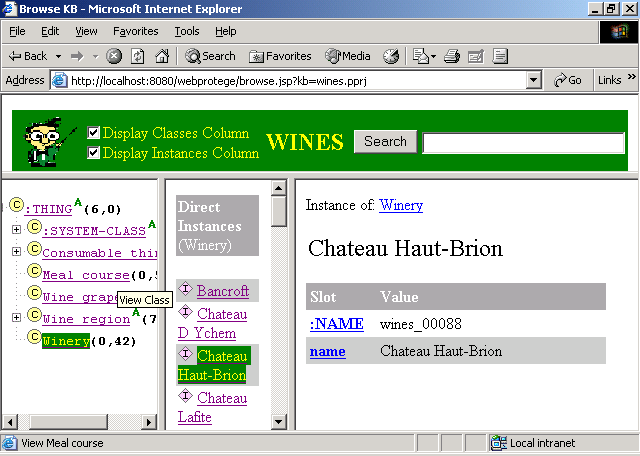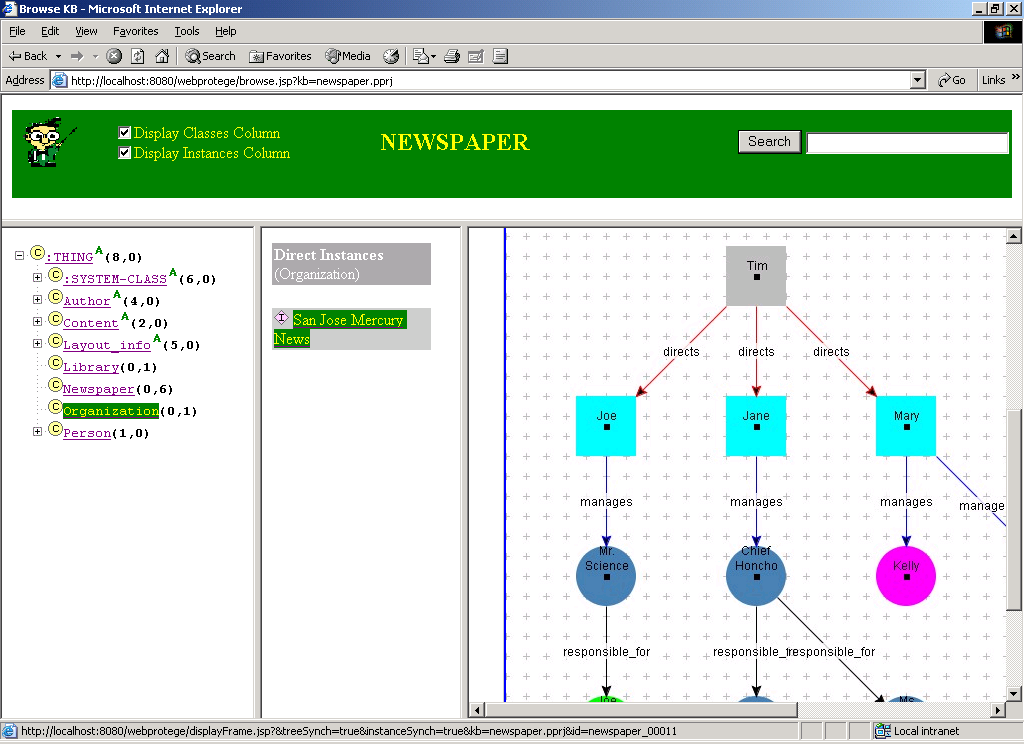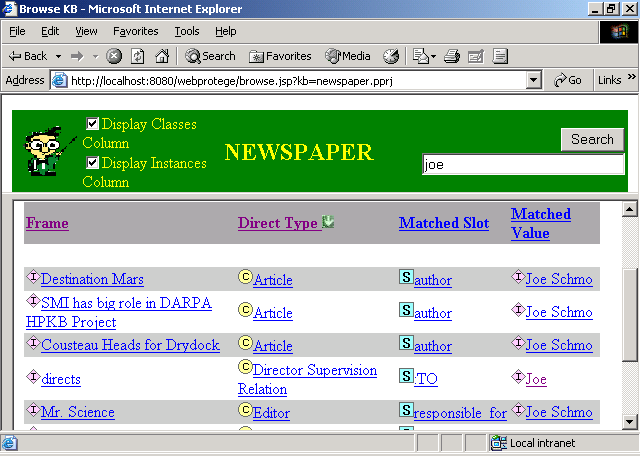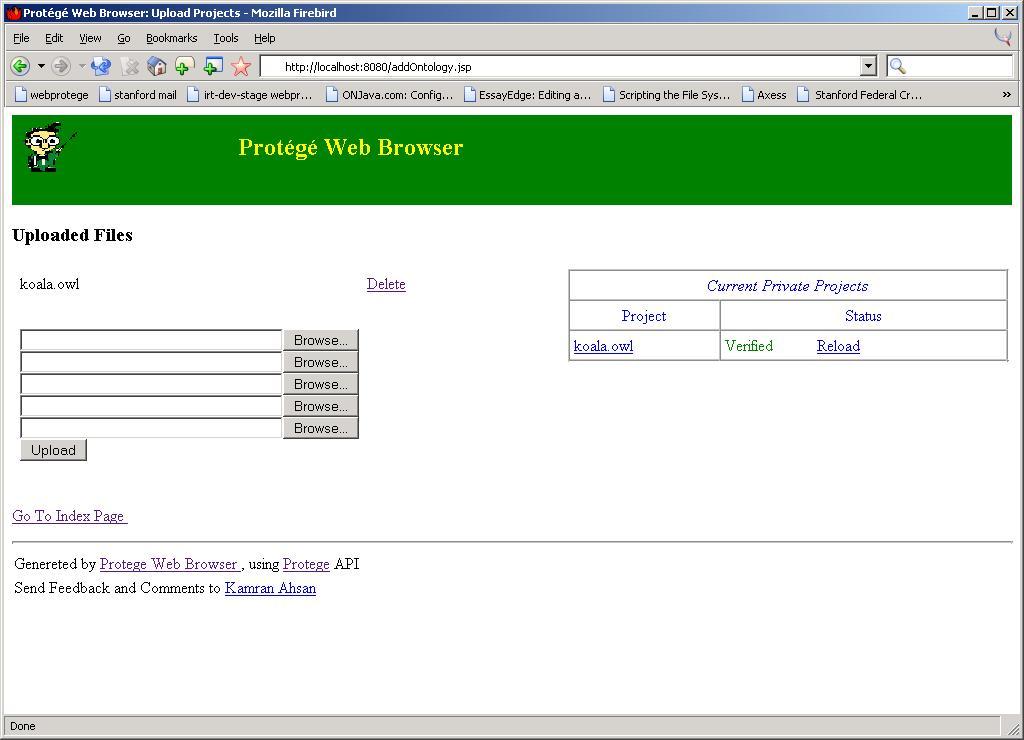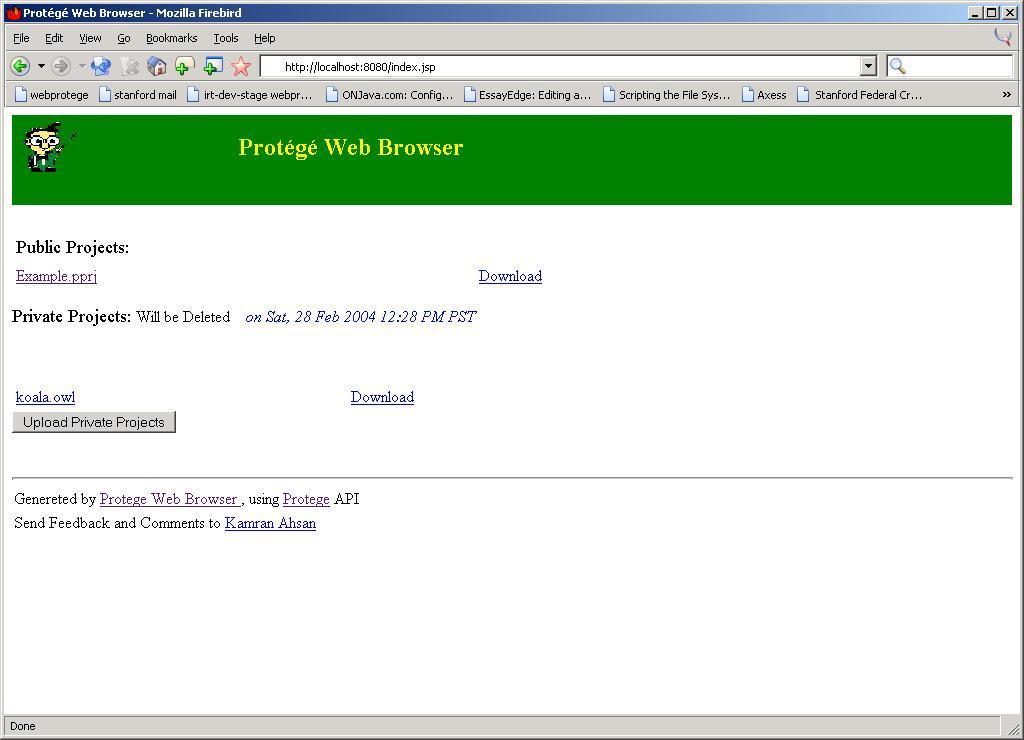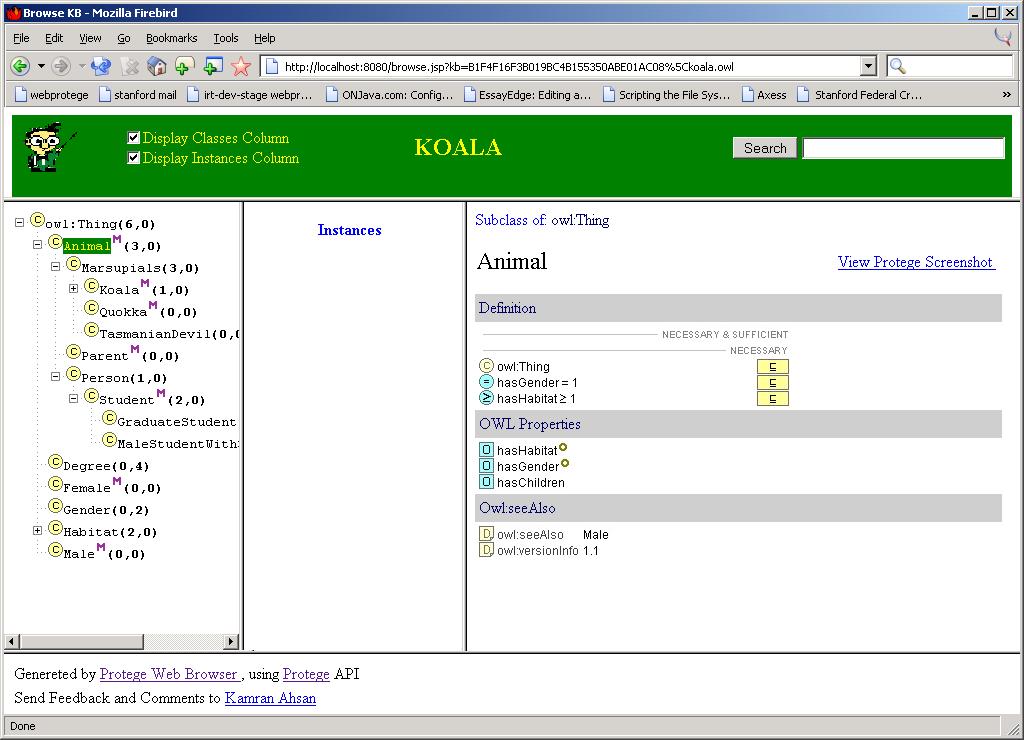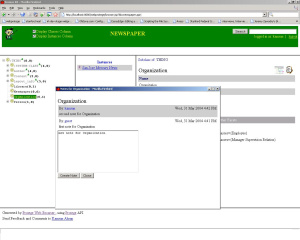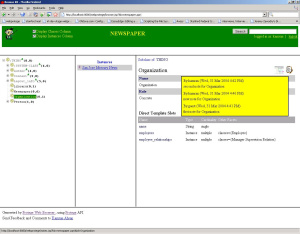Difference between revisions of "Protege Web Browser"
(updated download url for this app) |
|||
| (6 intermediate revisions by the same user not shown) | |||
| Line 1: | Line 1: | ||
| − | < | + | {{PluginWikiHeader|ID=Protege Web Browser}}<br /><br /> |
| + | |||
| + | <div style="float:right; padding:10px;"> | ||
| + | [[Image:Protege-web-browser.png]] | ||
| + | </div> | ||
| + | |||
__TOC__ | __TOC__ | ||
| − | |||
=== Summary Description === | === Summary Description === | ||
| − | The Protege Web Browser is a Java-based Web application that allows you to share, browse, and do some basic editing of Protege knowledge bases via the World Wide Web. You can upload Protege projects (provided your server is configured to allow uploads) and view them via a Web browser. Additional functionality includes the ability to execute text-based searches of Protege knowledge bases (see the String Search Tab for more details) and interaction with clickable graphs generated from the Protege graph widget. | + | The [[ID::Protege Web Browser]] is a Java-based Web application that allows you to share, browse, and do some basic editing of Protege knowledge bases via the World Wide Web. You can upload Protege projects (provided your server is configured to allow uploads) and view them via a Web browser. Additional functionality includes the ability to execute text-based searches of Protege knowledge bases (see the String Search Tab for more details) and interaction with clickable graphs generated from the Protege graph widget. |
| − | |||
=== Level of Support === | === Level of Support === | ||
| − | This application is no longer actively maintained or supported. We have kept this Wiki page in existence because we like to have historical records of the various extensions that have been developed for the Protege platform. It is also possible for developers to use the source code for this application as a starting point if they are interested in developing something that offers similar functionality. | + | <span style="color:red; font-weight:bold;">This application is no longer actively maintained or supported.</span> We have kept this Wiki page in existence because we like to have historical records of the various extensions that have been developed for the Protege platform. It is also possible for developers to use the source code for this application as a starting point if they are interested in developing something that offers similar functionality. |
If you have questions about this application, you can try posting them to the [http://mailman.stanford.edu/mailman/listinfo/protege-discussion protege-discussion mailing list] and someone from the Protege user community may be able to help you. | If you have questions about this application, you can try posting them to the [http://mailman.stanford.edu/mailman/listinfo/protege-discussion protege-discussion mailing list] and someone from the Protege user community may be able to help you. | ||
| − | |||
=== Download Information === | === Download Information === | ||
| Line 21: | Line 23: | ||
<span style="font-style:italic">Please note that this application is now very outdated. The last version of Protege that this was tested against was [[Compatible with::Protege-Frames 3.0]]</span>. | <span style="font-style:italic">Please note that this application is now very outdated. The last version of Protege that this was tested against was [[Compatible with::Protege-Frames 3.0]]</span>. | ||
| − | The Protege Web Browser is bundled with the "full" installation of Protege 3.0, which can be [http://protege. | + | The Protege Web Browser is bundled with the "full" installation of Protege 3.0, which can be [http://protege.cim3.net/download/old-releases/3.0/full/ downloaded] from CIM Engineering, Inc. where we host older versions of Protege. During the download process, choose "Everything" on the "Choose Components" screen. |
Once you have completed the download, you will find the Protege Web Browser application in the following directory: | Once you have completed the download, you will find the Protege Web Browser application in the following directory: | ||
| Line 34: | Line 36: | ||
http://smi-protege.stanford.edu/repos/protege/protege-web-browser/trunk/ | http://smi-protege.stanford.edu/repos/protege/protege-web-browser/trunk/ | ||
| − | |||
=== Usage Tips === | === Usage Tips === | ||
| Line 44: | Line 45: | ||
# Copy the protege.properties and protege_text.properties files from the Protege installation directory and the standard_extensions_text.properties file from "plugins/edu.stanford.smi.protegex.standard_extensions" into"Tomcat/bin". | # Copy the protege.properties and protege_text.properties files from the Protege installation directory and the standard_extensions_text.properties file from "plugins/edu.stanford.smi.protegex.standard_extensions" into"Tomcat/bin". | ||
# Start Tomcat and navigate to localhost:8080/webprotege, logging in as "Guest". The Protege Web Browser should load the newspaper and wines projects without errors. | # Start Tomcat and navigate to localhost:8080/webprotege, logging in as "Guest". The Protege Web Browser should load the newspaper and wines projects without errors. | ||
| − | |||
=== FAQ === | === FAQ === | ||
| Line 67: | Line 67: | ||
;Is it possible to use the Protege Web Browser with a JDBC backend? | ;Is it possible to use the Protege Web Browser with a JDBC backend? | ||
:Yes, this is possible. You need to make sure that the JAR file for your JDBC driver is in the "WEB-INF/lib" folder so that it is accessible to the application. If you are having trouble making it work, make sure that the project is configured correctly and that the database is accessible. One way to do this is to try and open your ontology with Protege. If Protege can open the ontology without errors, the Protege Web Browser should succeed in opening the project, provided all the required JAR files are available. | :Yes, this is possible. You need to make sure that the JAR file for your JDBC driver is in the "WEB-INF/lib" folder so that it is accessible to the application. If you are having trouble making it work, make sure that the project is configured correctly and that the database is accessible. One way to do this is to try and open your ontology with Protege. If Protege can open the ontology without errors, the Protege Web Browser should succeed in opening the project, provided all the required JAR files are available. | ||
| − | |||
=== Author & Affiliation === | === Author & Affiliation === | ||
| Line 74: | Line 73: | ||
Additional acknowledgments: Mike Hewett, Mor Peleg, Iwei Yeh, Natasha Noy, and Ray Fergerson. | Additional acknowledgments: Mike Hewett, Mor Peleg, Iwei Yeh, Natasha Noy, and Ray Fergerson. | ||
| − | |||
=== Licensing === | === Licensing === | ||
The Protege Web Browser and its source code (like Protege) are freely available under the open source [[License::Mozilla Public License]].<br /> | The Protege Web Browser and its source code (like Protege) are freely available under the open source [[License::Mozilla Public License]].<br /> | ||
| − | |||
=== Additional Screenshots === | === Additional Screenshots === | ||
<br /> | <br /> | ||
| − | [[Image:Protege-web-browser2.png]] | + | [[Image:Protege-web-browser2.png]]<br /><br /> |
| + | [[Image:Protege-web-browser3.png]]<br /><br /> | ||
| + | [[Image:Protege-web-browser4.jpg]]<br /><br /> | ||
| + | [[Image:Protege-web-browser5.jpg]]<br /><br /> | ||
| + | [[Image:Protege-web-browser6.jpg]]<br /><br /> | ||
| + | [[Image:Protege-web-browser7.jpg|thumb|left]]<br /><br /> | ||
| + | [[Image:Protege-web-browser8.jpg|thumb|left]]<br /><br /> | ||
[[Category:Application]] | [[Category:Application]] | ||
Latest revision as of 11:16, October 23, 2008
Protege Web Browser
Contents
Summary Description
The Protege Web Browser is a Java-based Web application that allows you to share, browse, and do some basic editing of Protege knowledge bases via the World Wide Web. You can upload Protege projects (provided your server is configured to allow uploads) and view them via a Web browser. Additional functionality includes the ability to execute text-based searches of Protege knowledge bases (see the String Search Tab for more details) and interaction with clickable graphs generated from the Protege graph widget.
Level of Support
This application is no longer actively maintained or supported. We have kept this Wiki page in existence because we like to have historical records of the various extensions that have been developed for the Protege platform. It is also possible for developers to use the source code for this application as a starting point if they are interested in developing something that offers similar functionality.
If you have questions about this application, you can try posting them to the protege-discussion mailing list and someone from the Protege user community may be able to help you.
Download Information
Please note that this application is now very outdated. The last version of Protege that this was tested against was Protege-Frames 3.0.
The Protege Web Browser is bundled with the "full" installation of Protege 3.0, which can be downloaded from CIM Engineering, Inc. where we host older versions of Protege. During the download process, choose "Everything" on the "Choose Components" screen.
Once you have completed the download, you will find the Protege Web Browser application in the following directory:
Protege_3.0/applications/web-browser-interface
The source code for the Protege Web Browser is housed in the Protege Subversion repository. It can be browsed with ViewVC at the following URL:
http://smi-protege.stanford.edu/svn/protege-web-browser/trunk/
... or, it can be downloaded with a Subversion client using this URL:
http://smi-protege.stanford.edu/repos/protege/protege-web-browser/trunk/
Usage Tips
To follow are some notes about how to get the Protege Web Browser up and running with the frame-based newspaper, and wines example ontologies. The environment used for these notes was Windows XP and Apache Tomcat version 5.0.19.
- Copy the "applications/web_browser_interface/" directory to "Tomcat50/webapps/" and rename the directory to "webprotege".
- Copy all the JAR files from the Protege installation directory and the "plugins/edu.stanford.smi.protegex.standard_extensions" directory into "webprotege/WEB-INF/lib/".
- Copy the protege.properties and protege_text.properties files from the Protege installation directory and the standard_extensions_text.properties file from "plugins/edu.stanford.smi.protegex.standard_extensions" into"Tomcat/bin".
- Start Tomcat and navigate to localhost:8080/webprotege, logging in as "Guest". The Protege Web Browser should load the newspaper and wines projects without errors.
FAQ
To follow are some frequently asked question/answer sets for the Protege Web Browser application.
- Where do I put my ontologies for them to be visible to the application?
- The simplest method is to copy all of the required files (e.g. if the files are in the standard text-based file format, they would be the PPRJ, PONT, and PINS files, plus any included project files) into the folder called "kb". The Protege Web Browser's index.jsp page lists all of the project files found in this particular folder. If you do not want to show all of the project files in that folder, or simply want to have nicer display names for your ontologies appear on this page, you can provide a list of (Project file Name, Project Display Name) couples in the web.xml file and the Protege Web Browser will only display these ontologies.
- How do I edit the list of users and passwords for accessing the server?
- In the "webprotege" directory, there is a subdirectory called "kb". In that directory, there is a Protege project called "metaproject". Open the project with Protege and you will be able to edit usernames and passwords. Also, in the file "WEB-INF/web.xml", you can set configuration options to allow guest logins, not to have the login screen appear at all, and to enable/disable editing, etc.
- How do I update the version of Protege used by the Protege Web Browser?
- The JAR files for the Protege version that you want to use should be in "WEB-INF/lib" inside the "webprotege" directory. Make sure you put all the JARs from the Protege installation folder and all the JARs for all the plug-ins that you need (including standard_extensions.jar).
- How can I make the application work with my own back-end, e.g. OWL?
- You need to copy any extra JAR files into the "lib" directory to make these classes accessible (usually, you can just copy everything from your Protege plug-in folder into the "lib" directory and that should work). Note that if you need some specific version of Protege to make your plug-in work, you can try replacing the "protege.jar" file (in the lib directory) as well to see if that solves the issue.
- How can I make my ontologies accessible over the Internet?
- You need to install a JSP enabled Web server (e.g. Tomcat) on your machine to be able to install the Protege Web Browser. To make your ontologies available online, the server must be available over the Internet. The specific configuration of the application can be set up according to your own needs. Please refer to the Tomcat Web site for instructions about deployment of Web applications.
- Is it possible to use the Protege Web Browser with a JDBC backend?
- Yes, this is possible. You need to make sure that the JAR file for your JDBC driver is in the "WEB-INF/lib" folder so that it is accessible to the application. If you are having trouble making it work, make sure that the project is configured correctly and that the database is accessible. One way to do this is to try and open your ontology with Protege. If Protege can open the ontology without errors, the Protege Web Browser should succeed in opening the project, provided all the required JAR files are available.
Author & Affiliation
The Protege Web Browser was developed by Kamran Ahsan at Stanford University in the Stanford Center for Biomedical Informatics Research.
Additional acknowledgments: Mike Hewett, Mor Peleg, Iwei Yeh, Natasha Noy, and Ray Fergerson.
Licensing
The Protege Web Browser and its source code (like Protege) are freely available under the open source Mozilla Public License.