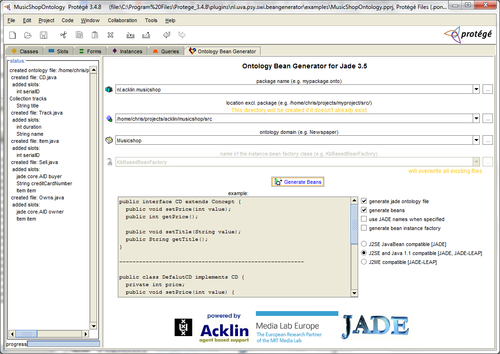Difference between revisions of "OntologyBeanGenerator"
m (added plugin author) |
(Added screen shot and highlighted class names) |
||
| Line 36: | Line 36: | ||
* Fill the ontology: | * Fill the ontology: | ||
| − | ** Create concepts by making subclasses of the class Concept , e.g. CD, Items. | + | ** Create concepts by making subclasses of the class <code>Concept</code> , e.g. <code>CD</code>, <code>Items</code>. |
| − | ** Create agentactions by making subclasses of the class AgentAction , e.g. Sell, Buy. | + | ** Create agentactions by making subclasses of the class <code>AgentAction</code> , e.g. <code>Sell</code>, <code>Buy</code>. |
| − | ** Create agents by making subclasses of the class AID , e.g. Seller, Buyer. | + | ** Create agents by making subclasses of the class <code>AID</code> , e.g. <code>Seller</code>, <code>Buyer</code>. |
| − | ** Create predicates by making subclasses of the class Predicate , e.g. Owns, Contains. | + | ** Create predicates by making subclasses of the class <code>Predicate</code> , e.g. <code>Owns</code>, <code>Contains</code>. |
* Go to menu of Protégé: Project -> Configure... and select the OntologyBeanGeneratorTab checkbox | * Go to menu of Protégé: Project -> Configure... and select the OntologyBeanGeneratorTab checkbox | ||
* Export the Java files | * Export the Java files | ||
| − | ** Select the OntologyBeanGenerator tab | + | ** Select the OntologyBeanGenerator tab |
** Specify (or select from the combobox) a package name, e.g. ''mypackage.onto'' | ** Specify (or select from the combobox) a package name, e.g. ''mypackage.onto'' | ||
** Specify (or select from the combobox or from the [...] button) a location where the java files are to be created (make sure the directory exists) e.g. ''.../projects/mypackage/src/mypackage/onto'' | ** Specify (or select from the combobox or from the [...] button) a location where the java files are to be created (make sure the directory exists) e.g. ''.../projects/mypackage/src/mypackage/onto'' | ||
** Specify (or select from the combobox) a ontology name: e.g. Newspaper | ** Specify (or select from the combobox) a ontology name: e.g. Newspaper | ||
| − | ** Press the generate button (old generated files will be overwritten) | + | ** Press the generate button (note: old generated files will be overwritten) |
* Use the exported Java files | * Use the exported Java files | ||
| Line 65: | Line 65: | ||
== Screenshot from MusicShopOntology example == | == Screenshot from MusicShopOntology example == | ||
| − | + | [[Image:OntologyBeanGenerator_screenshot_Musicshop.png|500px]] | |
| + | |||
== Related links == | == Related links == | ||
Revision as of 00:11, December 4, 2012
OntologyBeanGenerator
The ontology bean generator plugin is a Protégé Tab widget which generates java files representing an ontology that can be used with the JADE environment. With the beangenerator tool you can generate FIPA/JADE compliant ontologies from RDF(S), XML and Protégé projects.
This plugin works with both Protégé frames and Protégé OWL ontologies.
Contents
Versions & Compatibility
This section lists available versions of OntologyBeanGenerator.
If you click on the button below to add a new version of OntologyBeanGenerator, you will be asked to define a page title for the new version. Please adhere to the naming convention of OntologyBeanGenerator X.X.X when you define the new page!
Changelog
| Version | Changes in this version |
|---|---|
| OntologyBeanGenerator 4.1 | Adapted to work with the non-backwards-compatible changes that happened between Protege version 3.3 and 3.4. |
| OntologyBeanGenerator 4.0 | see page for more details |
| OntologyBeanGenerator 3.1 | Updated to work with Protege-OWL, Compiled with Protege 3.2.1 |
Download
- Download the binary distribution of the version of the plug-in that is compatible with the version of Protégé that you are using, by consulting the Versions & Compatibility table above, and following the "Download" link in the info box of the plug-in version wiki page.
- The JADE Abstract ontologies are included in the binary distribution in the projects subfolder. They can also be downloaded from here: abstractJadeOnt.zip
- The bean generator example ontologies are included in the binary distribution in the examples subfolder. They can also be downloaded from here: beangenerator_examples.zip
- Source code is available at: http://jade.tilab.com/community-source.htm
Installation
Download the zip file as described above and unzip it in the Protege plugins directory (PROTEGE_INSTALL_DIR/plugins).
How to use the plugin
Open a new or existing Protégé project
- Include/import JADE Abstract Ontology.
- For Frames ontologies, include the SimpleJADEAbstractOntology.pprj into your project.
- For OWL ontologies, import the OWLSimpleJADEAbstractOntology.owl into your project.
- Note: The JADE ontologies are located in the plugin directory (PROTEGE_INSTALL_DIR/plugins/nl.uva.psy.swi.beangenerator/projects).
- Fill the ontology:
- Create concepts by making subclasses of the class
Concept, e.g.CD,Items. - Create agentactions by making subclasses of the class
AgentAction, e.g.Sell,Buy. - Create agents by making subclasses of the class
AID, e.g.Seller,Buyer. - Create predicates by making subclasses of the class
Predicate, e.g.Owns,Contains.
- Create concepts by making subclasses of the class
- Go to menu of Protégé: Project -> Configure... and select the OntologyBeanGeneratorTab checkbox
- Export the Java files
- Select the OntologyBeanGenerator tab
- Specify (or select from the combobox) a package name, e.g. mypackage.onto
- Specify (or select from the combobox or from the [...] button) a location where the java files are to be created (make sure the directory exists) e.g. .../projects/mypackage/src/mypackage/onto
- Specify (or select from the combobox) a ontology name: e.g. Newspaper
- Press the generate button (note: old generated files will be overwritten)
- Use the exported Java files
- Import the the ontology files into your agent project
- Register the ontology in the agent
- You (and the agents) are ready to go!
Limitations
- The plugin has be initially developed for Frames ontologies and later adapted for OWL.
There are features that have not been tested with OWL ontologies. In case you find bugs, please report them on Protégé discussion lists. We will fix them as time permits.
- For OWL ontologies, datatype properties should be declared as functional. (72E)
Screenshot from MusicShopOntology example
Related links
- [JADE]
- Jade tutorial with examples on how to use the bean generator plugin: [[1]]
- Old plugin wiki page: [[2]]
Author
This plugin was developed by Chris van Aart, and it was modified by Csongor Nyulas starting with version 4.0.