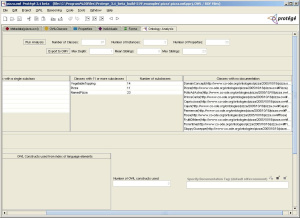MetaAnalysis
MetaAnalysis
Calculates various metadata for ontologies and facilitates the export of that metadata to the Ontology Medata Vocabulary.
Contents
Versions & Compatibility
This section lists available versions of MetaAnalysis.
No version information available.
If you click on the button below to add a new version of MetaAnalysis, you will be asked to define a page title for the new version. Please adhere to the naming convention of MetaAnalysis X.X.X when you define the new page!
Changelog
No version information available.
Documentation
The MetaAnalysis tab widget plugin consists of four panels: the numbers panel, the design panel, the owl panel, and the extras panel. The plugin computes metadata for a given ontology and displays in these panels. Two of the panels, the owl panel and the extras panel, are only visible for Protege-OWL ontologies.
The Numbers Panel
The numbers panel consists of the main control buttons for the plugin and the display fields for basic ontology metrics.
The metrics displayed in this panel are:
- Number of Classes - Displays the number of non-system classes in the ontology
- Number of Instances - Displays the number of instances in the ontology
- Number of Properties - Displays the number of properties in the ontology (includes object, datatype, and annotation properties)
- Max Depth - Displays the maximum depth of the ontology tree structure
- Mean Siblings - Displays the average number of siblings for each class in the ontology
- Max Siblings - Displays the maximum number of siblings for any class
The various metrics displayed in this panel are calculated one of two ways. They are calculated using built-in, metrics-calculating functions from Protege and Protege-OWL source code or they are calculated on a single iteration through the ontology hierarchy.
The "Run Analysis" button prompts the plugin to compute and display metadata for the numbers panel, the design panel, and the extras panel. Metadata for the OWL panel is computed with a different button.
The "Export to OMV" button computes and displays metadata just as the "Run Analysis" button does, but allows exports the ontology metadata to an extension of the Ontology Metadata Vocabulary (OMV). If the ontology already exists in OMV, the metadata for that ontology is updated. Otherwise, a new instance of the ontology is created in OMV and populated with the computed metadata. Note that this feature only works properly if the plugin is run from a java project containing the files for the OMV extension ontology.
The Design Panel
The design panel features three tables, each of which is populated using the "Run Analysis" button in the numbers panel.
- Classes with a single subclass - This table displays all classes in the ontology that only have one subclass.
- Classes with 11 or more subclasses - This table displays each class in the ontology that has more than ten subclasses along with the number of subclasses.
- Classes with no documentation - This table displays all classes in the ontology without any documentation. For Protege-OWL ontologies, the property to be used as a documentation tag can be specified in the OWL panel. If specified, that property will be considered to contain the documentation for the classes in the ontology. This table is also clickable, allowing the user to go to the class immediately with a double-click and add documentation. The table will not reload when a class is changed, but can be reloaded using the "Run Analysis" button.
These tables are populated using a single iteration through the tree structure of the ontology.
The OWL Panel
The OWL panel contains a "Find OWL Constructs" button and a table that displays those constructs that are found in the ontology. The button initiates a computationally expensive iteration through the RDF tags of the ontology in search of the owl constructs used from the index of language elements. Constructs found in the ontology are displayed in the table.
The OWL panel also contains a display slot where the user can specify a documentation tag for the ontology. This tag is used when searching for classes with no documentation by comparing the properties of each class to the property specified as the one containing the class documentation.
The Extra panel
The extras panel displays concept-author relationships. A slot in the panel allows the user to set a property in the ontology as the author tag, the property that contains the author of a concept. On an iteration through the classes, the plugin matches the author tag to class properties to determine if a given class has an author. The table in the extras panel display concept-author relationships by author, giving the author, the number of concepts created by that author, and a list of the concepts themselves. Another table displays concepts that have no author based on the author tag specified in the panel. The concept-author relationship tables only display classes not properties, even though a property may very well have an author as well.