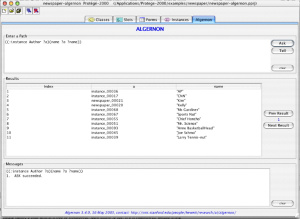Algernon
Algernon
Algernon performs forward and backward rule-based processing of frame-based knowledge bases, and efficiently stores and retrieves information in ontologies and knowledge bases.
Versions & Compatibility
This section lists available versions of Algernon.
| Version | Compatible with | Dependencies |
|---|---|---|
| Algernon 5.0.1 | Protege-Frames 2.1.2 Protege-Frames 3.0 Protege-Frames 3.1.1 Protege-Frames 3.2.1 Protege-Frames 3.3.1 Protege-Frames 3.4 |
If you click on the button below to add a new version of Algernon, you will be asked to define a page title for the new version. Please adhere to the naming convention of Algernon X.X.X when you define the new page!
Changelog
| Version | Changes in this version |
|---|---|
| Algernon 5.0.1 | Quickie release because v5.0 had the wrong version of Jatha integrated into it. |
Description
Algernon supports forward and backward chaining rules, much like CLIPS or JESS. However, it is easier to use with Protege because it operates directly on Protege knowledge bases rather than requiring a mapping operation to and from a separate memory space. It is written in Java and is compatible with Protege v1.8, v1.9, v2.0, v2.1 and Java versions 1.3 and 1.4.
The Algernon tab allows you to execute Algernon queries and assertions within the Protege GUI. You can perform any Ask or Tell operation, including rule definition, slot value set, get and delete, frame deletion, ontology traversal, and more. It allows nearly complete access to the Protege API, as well as the ability to call external Java methods and to call an internal LISP subsystem.
Installation
- For Protege 2.x, download algernon-protege.zip file and unzip it in the Protege plugins directory.
- For Protege 1.x, place the algernon.jar file in your Protege plugins directory.
Documentation
Click here to view the Algernon documentation.