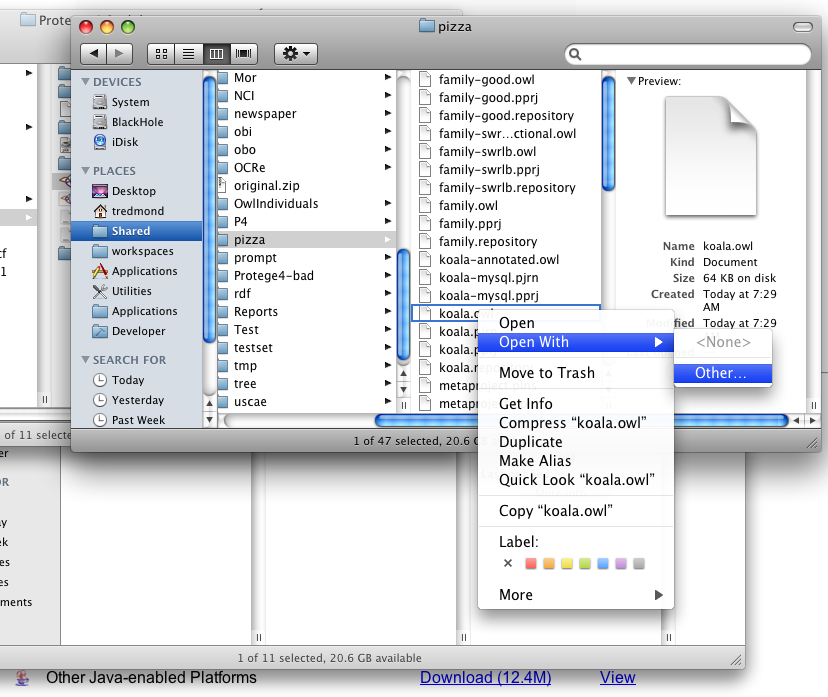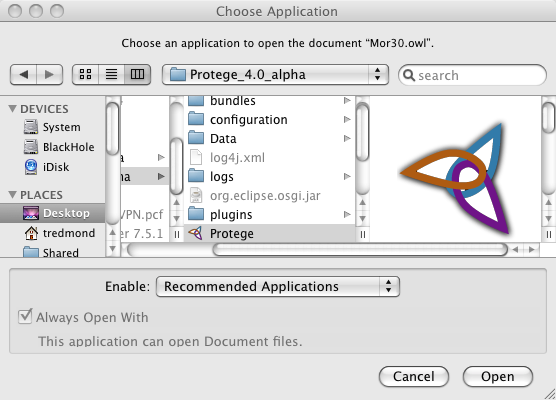EnablingDoubleClick
Enabling Double-Click
This is a work in development and when this is better tested this functionality will be better integrated into the Protege 4 OWL editor. Thanks to Alan Ruttenberg for contributing the OS X portion of this plugin.
OS X
Follow the instructions from [[Editting_the_Info.plist|Editing the Info.plist] to open the Info.plist file with a text editor. Add the following lines underneath some other key/value pair:
<key>CFBundleDocumentTypes</key>
<array>
<dict>
<key>CFBundleTypeExtensions</key>
<array>
<string>owl</string>
</array>
<key>CFBundleTypeName</key>
<string>OWL Ontology</string>
<key>CFBundleTypeRole</key>
<string>Viewer</string>
</dict>
</array>
and copy the Bootstrap.jar file into the plugins directory.
Now Protege is ready for double-click functionality. Probably due to some setting on my machines, I have not yet succeeded in fully enabling double click. But I can enable the open-with menu.
Then navigate to and select the Protege application. You will probably want to select "Always open with" and you may need to choose "All Applications" in order to find protege.
Now if you right click on a file and select Protege Application the Protege application will open the desired file.