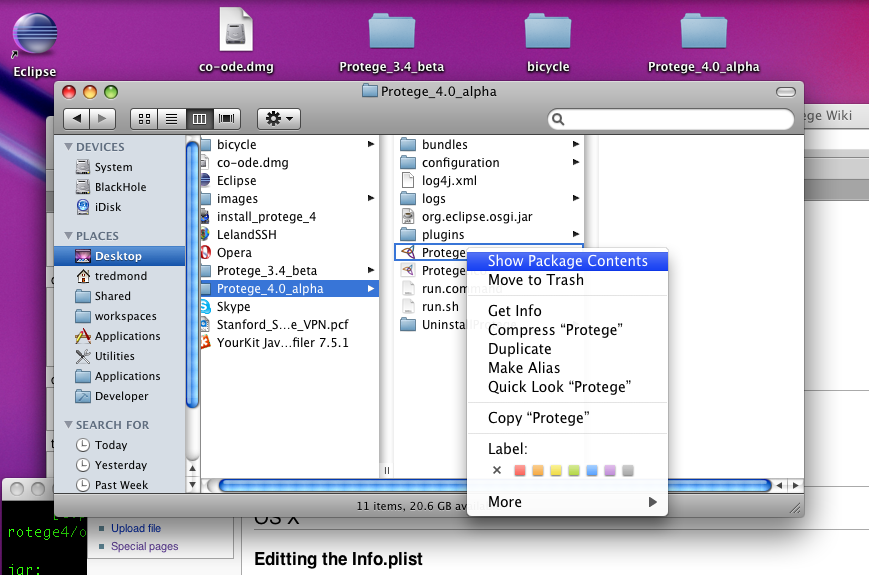ChangingTheHeapSize
From Protege Wiki
Contents
Adding More Memory to Protege 4
In Progress
Non-OS X Operating Systems
OS X
Editting the Info.plist
Navigate to the Protege 4 application in the finder and right click on the Protege 4 owl editor application. Select "Show Package Contents".
A new finder window will come up and in that window navigate to Contents and edit the Info.plist file in a text editor (alternatively you can use the os x plist editor by double-clicking if it is installed). Near the bottom of this file there are the lines
<key>VMOptions</key>
<array>
<string>-Xms200M</string>
<string>-Xmx200M</string>
<string>-Dosgi.clean=true</string>
</array>
Modify the -Xmx and (optionally) the -Xms lines to the desired amount of memory
<key>VMOptions</key>
<array>
<string>-Xms800M</string>
<string>-Xmx800M</string>
<string>-Dosgi.clean=true</string>
</array>