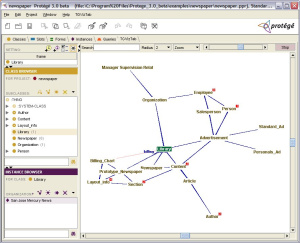TGViz
TGViz
by Harith Alani
TGVizTab is a plugin for Progégé which allows visualizing ontologies using the TouchGraph library.
Versions & Compatibility
This section lists available versions of TGViz.
| Version | Compatible with | Dependencies |
|---|---|---|
| TGViz 1.4.2 | Protege-Frames 3.1.1 Protege-OWL 3.1.1 | |
| TGViz 1.4 | Protege-Frames 3.0 Protege-OWL 3.0 |
If you click on the button below to add a new version of TGViz, you will be asked to define a page title for the new version. Please adhere to the naming convention of TGViz X.X.X when you define the new page!
Changelog
| Version | Changes in this version |
|---|---|
| TGViz 1.4.2 | Fixed problems where a) plug-in froze sometimes with Java 1.5, and b) didn't work unless project was saved. Also recompiled for use with Java 1.5. |
| TGViz 1.4 | Now displays OWL ontologies, and offers control over the speed of graph display. |
More Details
TGVizTab is a plugin for Progégé which allows visualizing ontologies using the TouchGraph library. TouchGraph provides an java library for rendering networks as interactive graphs. This library has been modified and integrated with Progégé as a tab plugin.
TGVizTab plugin offers the following:
- Visualizing classed and instances
- Network depth control
- Change graph colors
- Different slots can be displayed in different colors
- Hide/show individual slots and nodes
- Geometric and hyperbolic zooms
- Graph rotation
- Node search
- Save/load graphs and settings
- etc
Demo
Here is a short screencam (1.41 minute) demonstrating how the plugin works (avi, mov). Note that this video is for v 1.2, but it's mostly the same!
Installation
Unzip the file into Protégé's plugins directory.