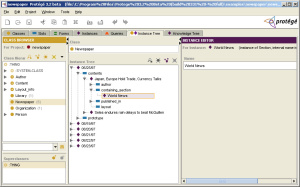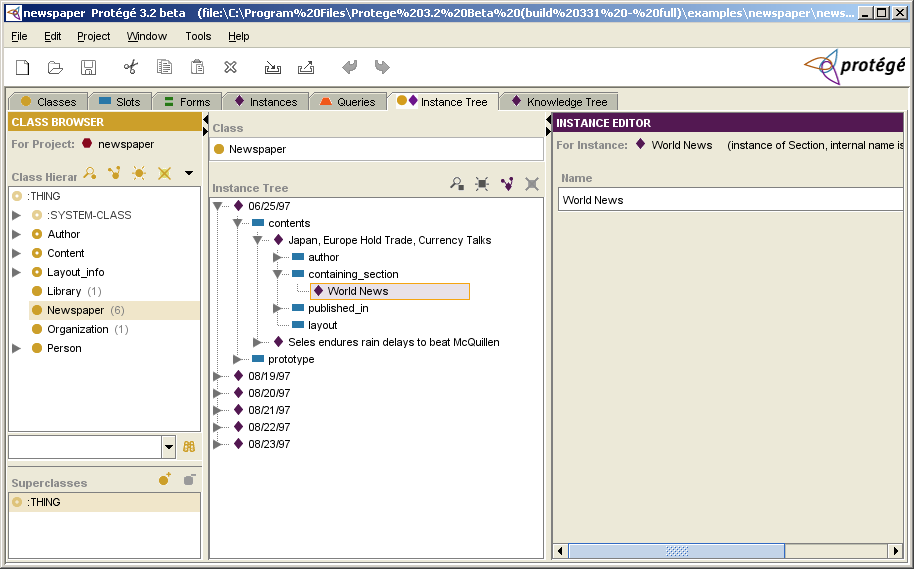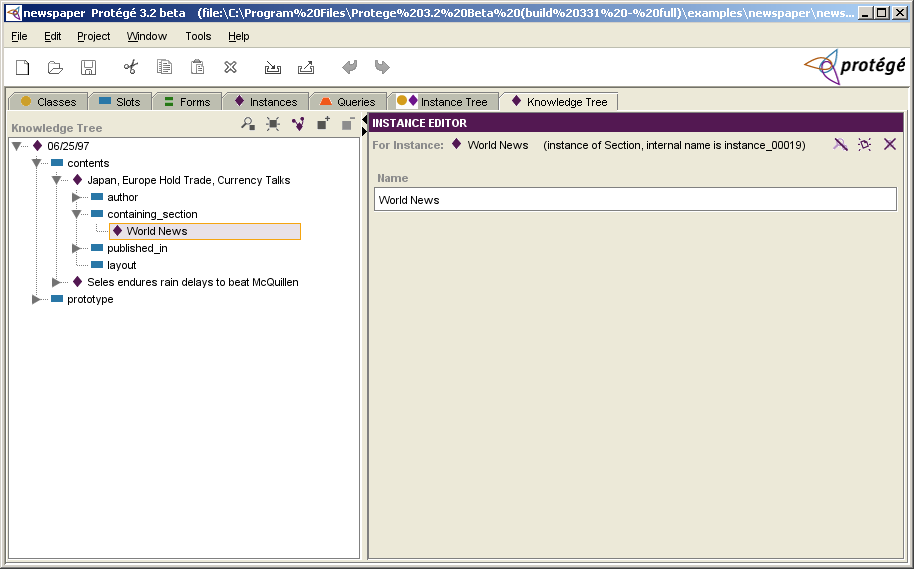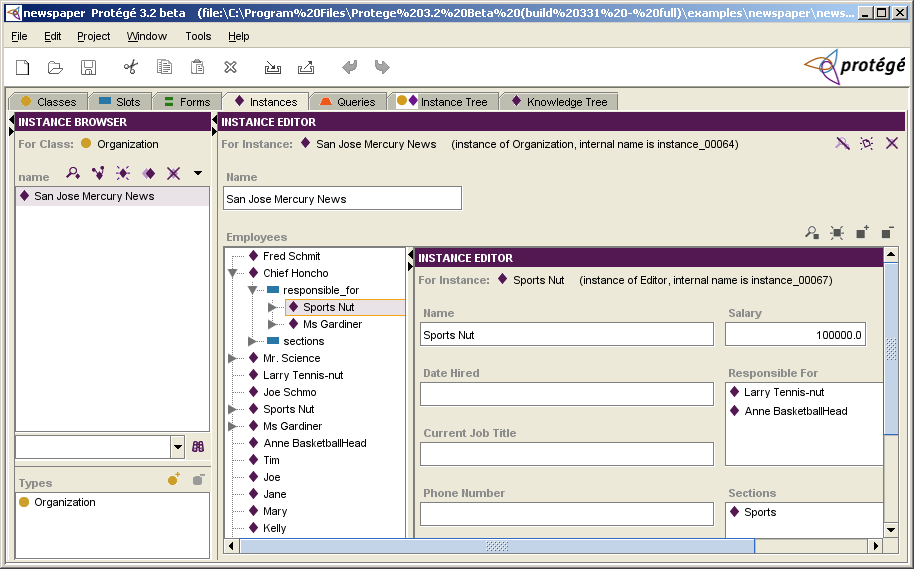InstanceTree
InstanceTree
by Eric Xu, Joe Edelman
Provides a tree view of frames referenced directly or indirectly by a Protege instance.
Contents
Versions & Compatibility
This section lists available versions of InstanceTree.
No version information available.
If you click on the button below to add a new version of InstanceTree, you will be asked to define a page title for the new version. Please adhere to the naming convention of InstanceTree X.X.X when you define the new page!
Changelog
No version information available.
Description
The InstanceTree widgets allow navigation of frames that are directly and indirectly referenced from an instance in a tree structure. There are three separate widgets that are accessible from within the Protege user interface:
- The InstanceTree tab displays instances of a class as root nodes of trees, where each tree consists of frames that are referenced directly or indirectly by a root instance through own slot values. Selecting an instance in the tree displays the form associated with the instance. Thus it allows you to browse and edit, in a single window, all the frames reachable from instances of a selected class. Clicking on a slot name highlights the widget associated with the slot.
- The KnowledgeTree tab allows a user to specify a root node for an instance tree. Thus it shows a "top-level" instance and allows navigation to instances "contained" in that instance.
- The InstanceTree slot widget, when associated with a slot of type Instance, displays values of the slot as root nodes of trees.
Installation
All of the InstanceTree widgets are bundled with the "full" installation of Protege.
Screenshots
To follow is a screenshot of the InstanceTree tab. The left-most pane displays the class browser, the middle pane shows the instances of the selected class, and right-most pane shows the instance form for the selected instance:
To follow is a screenshot of the KnowledgeTree tab. The left pane displays a "top-level" instance. In this case, the user chose an instance of the Newspaper class. The right pane shows the instance form for the selected instance:
To follow is a screenshot of the InstanceTree slot widget. In this case, the user assigned the InstanceTree widget to the employees slot, which is a slot of type Instance. The user can then navigate the slot values of the employee slot in a tree structure:
Level of Support
These plug-ins are no longer under active development. If you have questions, you can try posting them to the protege-discussion mailing list, and someone from the community may be able to help you.
The source code for this tab is available from the Protege Subversion repository.