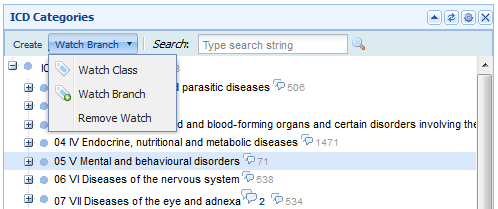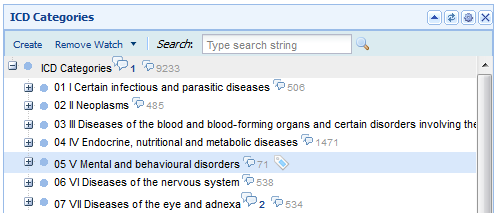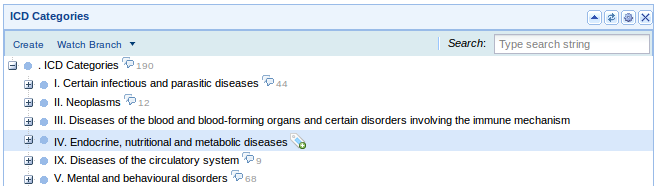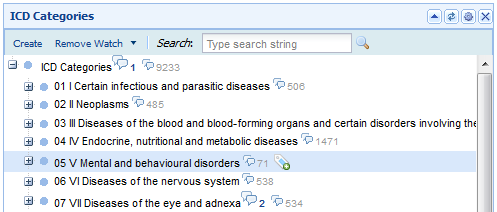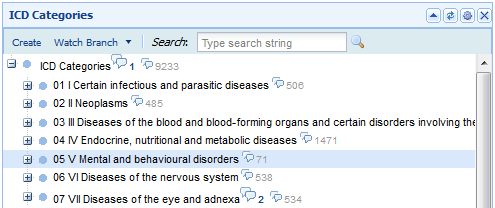Difference between revisions of "WebProtegeWatches"
Jack.elliott (talk | contribs) ((checkpoint save)) |
Jack.elliott (talk | contribs) ((checkpoint save)) |
||
| Line 31: | Line 31: | ||
=== Setting up a branch watch === | === Setting up a branch watch === | ||
| − | + | 1. Setting a branch watch on an item in the tree will notify you of changes to an entity and its children. Begin by signing into WebProtege. | |
| − | + | ||
| − | + | 2. Browse to the ICD Content tab. | |
| + | |||
| + | 3. Select an item in the tree, preferably something with lots of children. | ||
| + | |||
| + | |||
[[File:WatchesEntityWatchesStep3.png]] | [[File:WatchesEntityWatchesStep3.png]] | ||
| − | + | ||
| + | |||
| + | 4. Click on the arrow beside the watch button at the top of the panel. | ||
| + | |||
| + | |||
[[File:WatchesEntityWatchesStep4.png]] | [[File:WatchesEntityWatchesStep4.png]] | ||
| − | + | ||
| − | + | ||
| − | + | 5. Watch should be selected. | |
| + | |||
| + | 6. Select Branch Watch, closing the menu. | ||
| + | |||
| + | 7. The Watch button should now be labelled Watch Branch. Click on the Watch Branch Button to set your watch. A (BW) symbol appears beside all items you are watching in the tree. | ||
| + | |||
| + | |||
[[File:WatchesBranchWatchesStep7.png]] | [[File:WatchesBranchWatchesStep7.png]] | ||
| − | + | ||
| + | |||
| + | 8. If your [[WebProtegeNotifications|notifications]] are set, any change to the entity or its children will cause an email to be sent, with links to the original application. | ||
=== Removing a watch or a branch watch === | === Removing a watch or a branch watch === | ||
| − | + | 1. Select any item that has a watch or a branch watch already set. The Watch button should change its text to Unset Watch. | |
| + | |||
| + | |||
[[File:WatchesRemoveWatchesStep1.png]] | [[File:WatchesRemoveWatchesStep1.png]] | ||
| − | + | ||
| − | + | ||
| + | 2. Click on the Remove Watch Button. | ||
| + | |||
| + | 3. The watch should now be removed, and all symbols (W), (BW) beside the entity are removed. | ||
| + | |||
| + | |||
[[File:WatchesRemoveWatchesStep3.png]] | [[File:WatchesRemoveWatchesStep3.png]] | ||
Revision as of 16:31, July 14, 2010
Contents
WebProtege Watches
Using WebProtege Watches
Setting up a watch
1. Setting a watch on an item in the tree will notify you any time the entity you are watching (but not its children) changes. Begin by signing into WebProtege.
2. Browse to the ICD Content tab
3. Select an item in the tree.
4. Click on the arrow beside the watch button at the top of the panel.
5. Notice that watch is currently selected.
6. Select watch again, closing the menu.
7. Click on the watch button to set your watch. A (W) symbol appears beside all items you are watching in the tree.
8. If your notifications are set, any change to the entity will cause an email to be sent, with links to the original application.
Setting up a branch watch
1. Setting a branch watch on an item in the tree will notify you of changes to an entity and its children. Begin by signing into WebProtege.
2. Browse to the ICD Content tab.
3. Select an item in the tree, preferably something with lots of children.
4. Click on the arrow beside the watch button at the top of the panel.
5. Watch should be selected.
6. Select Branch Watch, closing the menu.
7. The Watch button should now be labelled Watch Branch. Click on the Watch Branch Button to set your watch. A (BW) symbol appears beside all items you are watching in the tree.
8. If your notifications are set, any change to the entity or its children will cause an email to be sent, with links to the original application.
Removing a watch or a branch watch
1. Select any item that has a watch or a branch watch already set. The Watch button should change its text to Unset Watch.
2. Click on the Remove Watch Button.
3. The watch should now be removed, and all symbols (W), (BW) beside the entity are removed.