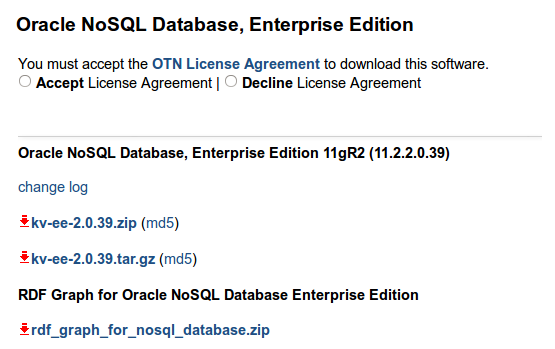Difference between revisions of "Protege 4 Plugin for Oracle Database"
| Line 9: | Line 9: | ||
|License=Oracle Technology Network Developer License Terms (OTN) | |License=Oracle Technology Network Developer License Terms (OTN) | ||
}} | }} | ||
| + | |||
| + | |||
| + | |||
| + | |||
| + | = Download and install = | ||
| + | |||
| + | To download the plugin, please go to [http://www.oracle.com/technetwork/products/nosqldb/downloads/index.html Oracle download site]. You need to accept the [http://www.oracle.com/technetwork/licenses/standard-license-152015.html OTN license] by clicking on the ''Agree'' radio button, and then download the file called <code>rdf_graph_for_nosql_database.zip</code>, as shown below. You will also need an Oracle account to download the plugin. | ||
| + | |||
| + | [[File:Oracle_plugin_download.png|border]] | ||
| + | |||
| + | The installation guide (<code>Oracle_Protege_Plugin.pdf</code>) and the plugin binary (<code>OraclePlugin.jar</code>) | ||
| + | are located under the <code>protege_plugin/</code> directory of the downloaded zip file. | ||
| + | |||
| + | |||
| + | = Questions = | ||
| + | |||
| + | If you have questions or want to report issues with this plugin, please post on the [https://forums.oracle.com/community/developer/english/oracle_database/semantic_technologies Oracle Semantic Technologies Forum]. | ||
Revision as of 11:48, June 24, 2013
Protege 4 Plugin for Oracle Database
by Oracle
The graph database team at Oracle has released a Protege Plugin for Oracle Database as well as Oracle NoSQL Database Enterprise Edition Release 2.0.39. This plugin allows an easy integration of Protege 4.1's visual ontology editing functions with the robust semantic data management capabilities provided by Oracle Database and Oracle NoSQL Database EE.
Contents
Download and install
To download the plugin, please go to Oracle download site. You need to accept the OTN license by clicking on the Agree radio button, and then download the file called rdf_graph_for_nosql_database.zip, as shown below. You will also need an Oracle account to download the plugin.
The installation guide (Oracle_Protege_Plugin.pdf) and the plugin binary (OraclePlugin.jar)
are located under the protege_plugin/ directory of the downloaded zip file.
Questions
If you have questions or want to report issues with this plugin, please post on the Oracle Semantic Technologies Forum.