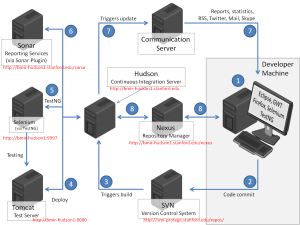Difference between revisions of "ProtegeQAGuide"
(→Contact and further Information) |
|||
| Line 11: | Line 11: | ||
* a short description of all the relevant tools and the rationale for chosing the selected ones | * a short description of all the relevant tools and the rationale for chosing the selected ones | ||
| − | | The <span style="font-variant:small-caps;font-size:1.3em;font-weight:bold">[[Stanford:AdministratorGuide|Administrator Guide]]</span> (→ Alex) | + | | The <span style="font-variant:small-caps;font-size:1.3em;font-weight:bold">[[Stanford:AdministratorGuide|Administrator Guide (Obsolete)]]</span> (→ Alex) |
describes how to install and operate all the servers, among those: | describes how to install and operate all the servers, among those: | ||
| − | * Nexus repository: | + | * Nexus repository: bmir-hudson1.stanford.edu/nexus |
| − | * Hudson Build Sever (build statistics, administration of jobs): | + | * Hudson Build Sever (build statistics, administration of jobs): bmir-hudson1.stanford.edu |
| − | * Sonar Server (code and architecture metrics, coverage reports and more): | + | * Sonar Server (code and architecture metrics, coverage reports and more): bmir-hudson1.stanford.edu/sonar (use link from Hudson to Sonar reports instead) |
| − | * Tomcat Server (automated UI testing, not of general interest): | + | * Tomcat Server (automated UI testing, not of general interest): bmir-hudson1.stanford.edu:8080 |
* SVN-Repository: http://smi-protege.stanford.edu/repos/protege/ | * SVN-Repository: http://smi-protege.stanford.edu/repos/protege/ | ||
Latest revision as of 11:24, February 14, 2022
This is the start page on how to (automatically) build and test all applications/projects related to Protégé.
Guidance Documents
| On the Overview Page
you find
|
The Administrator Guide (Obsolete) (→ Alex)
describes how to install and operate all the servers, among those:
|
| The Developer Guide (→ external and Stanford internal)
is the main page for developers. On these pages developers get answers to questions like
|
The QA & Project Manager Guide (→ Tania, Jennifer, Tim & other)
is the address for everybody interested in the success and quality of builds and code. It gives explanations like
|
Contact and further Information
The selection, installation and testing of the infrastructure as well as the initial transistion from traditional ANT-based to Maven based projects was done by Christian Faigle and Christian Johner. Please contact either for questions related to
- Selection of tools
- Administration of tools
- Converting projects to MAVEN
- Interpretation and adaptation of reports
This page originally was written by Christian Johner, Institute for Healthcare IT.
The Todos (for Christian, Alex)