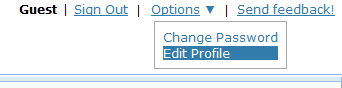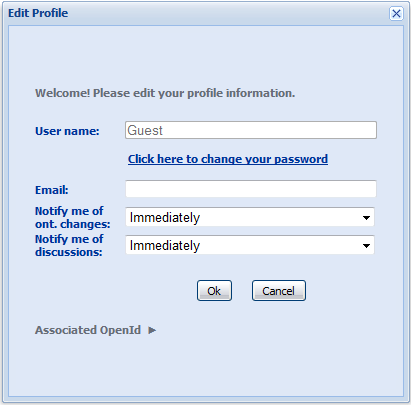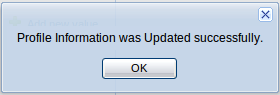Difference between revisions of "WebProtegeNotifications"
From Protege Wiki
Jack.elliott (talk | contribs) ((checkpoint save)) |
Jack.elliott (talk | contribs) ((checkpoint save)) |
||
| Line 9: | Line 9: | ||
# Notifications allow you to configure WebProtege's email notification system. Here you can set your email address and the interval between emails. Begin by signing onto WebProtege. | # Notifications allow you to configure WebProtege's email notification system. Here you can set your email address and the interval between emails. Begin by signing onto WebProtege. | ||
# Click on the options link and select Edit Profile. | # Click on the options link and select Edit Profile. | ||
| + | [[File:WebProtegeNotificationsStep2.png]] | ||
# You are now in the Edit Profile screen. Here you can select the notification interval and your email address. | # You are now in the Edit Profile screen. Here you can select the notification interval and your email address. | ||
| + | [[File:WebProtegeNotificationsStep3.png]] | ||
# Before you can start receiving notification of changes to WebProtege, you will need to enter your email address here. | # Before you can start receiving notification of changes to WebProtege, you will need to enter your email address here. | ||
| + | [[File:WebProtegeNotificationsStep4.png]] | ||
# Select your comment notification period here. WebProtege will inform you of changes to the comments on your watched entities or branches after this period has elapsed. | # Select your comment notification period here. WebProtege will inform you of changes to the comments on your watched entities or branches after this period has elapsed. | ||
| + | [[File:WebProtegeNotificationsStep5.png]] | ||
# Select your ontology notification period here. WebProtege will inform you of other changes to the comments on your watched entities or branches after this period has elapsed. | # Select your ontology notification period here. WebProtege will inform you of other changes to the comments on your watched entities or branches after this period has elapsed. | ||
| + | [[File:WebProtegeNotificationsStep6.png]] | ||
# When you're ready, click on the OK button. | # When you're ready, click on the OK button. | ||
# You are presented with a success dialog box, indicating your changes have been saved. Click OK to proceed. | # You are presented with a success dialog box, indicating your changes have been saved. Click OK to proceed. | ||
| + | [[File:WebProtegeNotificationsStep8.png]] | ||
# Your notifications are now configured, and you're ready to receive notifications of changes to your watched items. | # Your notifications are now configured, and you're ready to receive notifications of changes to your watched items. | ||
Revision as of 14:52, July 14, 2010
WebProtege Notifications
Introduction to WebProtege Notifications
- It's important to note that WebProtege distinguishes between two types of changes - ontology and comment. Ontology changes are additions to trees, or changes in properties, every change that is not a comment. Comment changes are only made when someone adds a new comment or replies to an existing one. The notification delay for each of these can be configured independently.
- WebProtege supports several types of interval:
- Immediately means you will be notified every few minutes of changes to entities or branches you are watching.
- Hourly means you will be notified every hour of changes to entities or branches you are watching.
- Daily means you will be notified once every day of changes to entities or branches you are watching.
Using WebProtege Notifications
- Notifications allow you to configure WebProtege's email notification system. Here you can set your email address and the interval between emails. Begin by signing onto WebProtege.
- Click on the options link and select Edit Profile.
- You are now in the Edit Profile screen. Here you can select the notification interval and your email address.
- Before you can start receiving notification of changes to WebProtege, you will need to enter your email address here.
- Select your comment notification period here. WebProtege will inform you of changes to the comments on your watched entities or branches after this period has elapsed.
- Select your ontology notification period here. WebProtege will inform you of other changes to the comments on your watched entities or branches after this period has elapsed.
- When you're ready, click on the OK button.
- You are presented with a success dialog box, indicating your changes have been saved. Click OK to proceed.
- Your notifications are now configured, and you're ready to receive notifications of changes to your watched items.