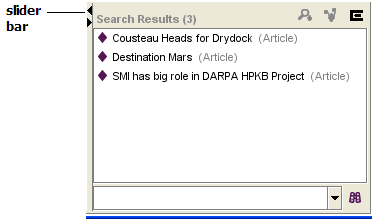Difference between revisions of "PrF UG queries search results"
| Line 35: | Line 35: | ||
The buttons at the top right of the pane have the following actions: | The buttons at the top right of the pane have the following actions: | ||
| + | <div class='b'> | ||
{| summary="search results pane buttons" | {| summary="search results pane buttons" | ||
| − | + | | | |
[[Image:PrF_UG_inst_instance.view.gif|instances_instance.view]] | [[Image:PrF_UG_inst_instance.view.gif|instances_instance.view]] | ||
| | | | ||
| Line 57: | Line 58: | ||
and the values of selected slots to a text file. | and the values of selected slots to a text file. | ||
|} | |} | ||
| + | </div> | ||
</div> | </div> | ||
Revision as of 17:50, October 29, 2008
The Search Results Pane
The Search Results pane, at the right of the Query tab, displays the query results when you click Find.
Note: If you are working on a smaller screen, you may not see this pane. To view or enlarge the Search Results pane, drag the slider bar. See Working With a Small Window for more information.
The Search Results pane has the following components:
A list box which shows all instances that match the most recent query.
Buttons which allow you to get more information about a selected instance.
A Find bar which allows you to find an instance in a long list.
The buttons at the top right of the pane have the following actions:
|
View Instance: Opens the Instance Editor for a selected instance. | |
|
View References to Instance: Opens the References window to show all references to the selected instance. | |
|
Export Slot Values: Exports the list of instances and the values of selected slots to a text file. |