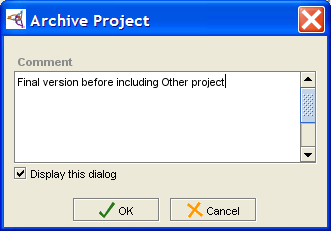PrF UG projects archive project
From Protege Wiki
Archiving a Project
You can archive the current version of a project. Archiving saves a time-stamped copy of the project in a subfolder of your project folder. You can revert to a previously archived project at any time. This provides a form of version control for Protege.
To archive the current version of a project:
Select Project | Archive or click the Archive Current Version
 button near the top of the Protege window.
button near the top of the Protege window.
If you wish, enter a comment:
Click OK.