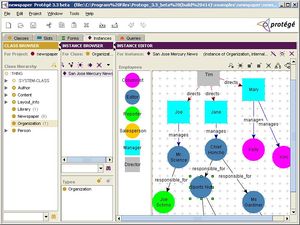Difference between revisions of "PrF UG"
From Protege Wiki
(added some text to point out right-hand sidebar per staff feedback) |
|||
| Line 3: | Line 3: | ||
<noinclude>{{PrF_UG_TOC_all}}</noinclude> | <noinclude>{{PrF_UG_TOC_all}}</noinclude> | ||
| − | This | + | This user's guide describes how to use the Protege-Frames editor. |
If you are unfamiliar with Protege or the Protege-Frames editor, | If you are unfamiliar with Protege or the Protege-Frames editor, | ||
please click "Introductory Topics" in the table of contents | please click "Introductory Topics" in the table of contents | ||
on the right-hand side of this page to find detailed explanations of both. | on the right-hand side of this page to find detailed explanations of both. | ||
| + | |||
| + | '''Please use the navigation bars on the right-hand side of pages to navigate this user's guide.''' | ||
| + | |||
[[image:Protege-Frames.jpg|thumb|none|protege-frames editor]] | [[image:Protege-Frames.jpg|thumb|none|protege-frames editor]] | ||
Revision as of 16:56, January 6, 2009
Protege-Frames User's Guide
| Protege-Frames User's Guide |
|---|
| Chapters |
| Introductory Topics |
| Projects |
| Project Types |
| Window Management |
| Classes |
| Slots |
| Forms |
| Instances |
| Queries |
| Metaclasses |
| Glossary, Editing Help |
This user's guide describes how to use the Protege-Frames editor. If you are unfamiliar with Protege or the Protege-Frames editor, please click "Introductory Topics" in the table of contents on the right-hand side of this page to find detailed explanations of both.
Please use the navigation bars on the right-hand side of pages to navigate this user's guide.
Questions about Protege-Frames?
Please post questions and comments about this guide and/or the Protege-Frames editor on the protege-discussion mailing list.