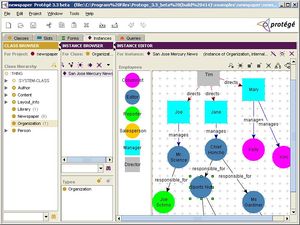Difference between revisions of "PrF UG"
From Protege Wiki
| (7 intermediate revisions by 2 users not shown) | |||
| Line 2: | Line 2: | ||
<includeonly>= Protege-Frames User's Guide =</includeonly> | <includeonly>= Protege-Frames User's Guide =</includeonly> | ||
<noinclude>{{PrF_UG_TOC_all}}</noinclude> | <noinclude>{{PrF_UG_TOC_all}}</noinclude> | ||
| − | + | This user's guide describes how to use the Protege-Frames editor. | |
| − | This | ||
If you are unfamiliar with Protege or the Protege-Frames editor, | If you are unfamiliar with Protege or the Protege-Frames editor, | ||
please click "Introductory Topics" in the table of contents | please click "Introductory Topics" in the table of contents | ||
on the right-hand side of this page to find detailed explanations of both. | on the right-hand side of this page to find detailed explanations of both. | ||
| + | |||
| + | '''Please use the navigation bars on the right-hand side of pages to navigate this user's guide.''' | ||
| + | |||
[[image:Protege-Frames.jpg|thumb|none|protege-frames editor]] | [[image:Protege-Frames.jpg|thumb|none|protege-frames editor]] | ||
| Line 16: | Line 18: | ||
on the [http://mailman.stanford.edu/mailman/listinfo/protege-discussion protege-discussion mailing list]. | on the [http://mailman.stanford.edu/mailman/listinfo/protege-discussion protege-discussion mailing list]. | ||
| + | === Interested in making edits to the guide? === | ||
| + | |||
| + | If you are interested in contributing edits to the Protege-Frames User's Guide, please refer to our [[PrF_UG_help|help topics section]], which has important details about editing and the structure of this guide. | ||
=== See Also === | === See Also === | ||
* [http://protege.stanford.edu Protege website] | * [http://protege.stanford.edu Protege website] | ||
| − | * [http:// | + | * Getting Started with Protege-Frames tutorial: [http://protegewiki.stanford.edu/images/f/f1/Protege_frames_get_started.zip html], [http://protegewiki.stanford.edu/images/e/e8/Protege-frames-get-started.pdf pdf] |
| − | * [http:// | + | * [http://protegewiki.stanford.edu/images/4/42/Protege_frames_users_guide.zip Initial Protege Frames tutorial] |
| + | * [http://protegewiki.stanford.edu/images/b/bf/Protege-owl-3-get-started.zip Getting Started with Protege-OWL 3.x] | ||
* [http://protegewiki.stanford.edu/index.php/Protege4GettingStarted Getting Started with Protege-OWL 4.x] | * [http://protegewiki.stanford.edu/index.php/Protege4GettingStarted Getting Started with Protege-OWL 4.x] | ||
| − | * Protege-OWL Tutorial | + | * Protege-OWL Tutorial: |
** [http://www.co-ode.org/resources/tutorials/ProtegeOWLTutorial.pdf Edition 1.0, for Protege 3.x] | ** [http://www.co-ode.org/resources/tutorials/ProtegeOWLTutorial.pdf Edition 1.0, for Protege 3.x] | ||
** [http://www.co-ode.org/resources/tutorials/ProtegeOWLTutorial-p4.0.pdf Edition 1.1, for Protege 4.x]<br /><br /> | ** [http://www.co-ode.org/resources/tutorials/ProtegeOWLTutorial-p4.0.pdf Edition 1.1, for Protege 4.x]<br /><br /> | ||
Latest revision as of 15:17, August 29, 2014
Protege-Frames User's Guide
| Protege-Frames User's Guide |
|---|
| Chapters |
| Introductory Topics |
| Projects |
| Project Types |
| Window Management |
| Classes |
| Slots |
| Forms |
| Instances |
| Queries |
| Metaclasses |
| Glossary, Editing Help |
This user's guide describes how to use the Protege-Frames editor. If you are unfamiliar with Protege or the Protege-Frames editor, please click "Introductory Topics" in the table of contents on the right-hand side of this page to find detailed explanations of both.
Please use the navigation bars on the right-hand side of pages to navigate this user's guide.
Questions about Protege-Frames?
Please post questions and comments about this guide and/or the Protege-Frames editor on the protege-discussion mailing list.
Interested in making edits to the guide?
If you are interested in contributing edits to the Protege-Frames User's Guide, please refer to our help topics section, which has important details about editing and the structure of this guide.
See Also
- Protege website
- Getting Started with Protege-Frames tutorial: html, pdf
- Initial Protege Frames tutorial
- Getting Started with Protege-OWL 3.x
- Getting Started with Protege-OWL 4.x
- Protege-OWL Tutorial: