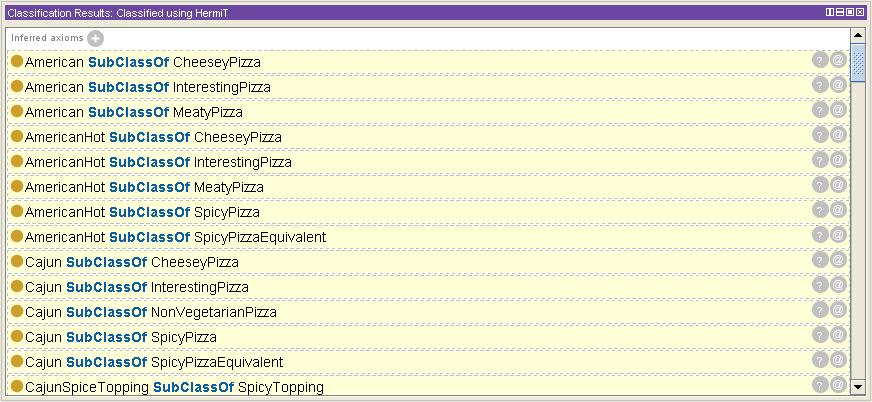Difference between revisions of "Pr4 UG rv On Classification results"
From Protege Wiki
m (moved Pr4 UG rv On Selected entailments to Pr4 UG rv On Classification results: Name of menu item changed in the Protege 4 UI.) |
(updated content to reflect change of menu item name) |
||
| Line 1: | Line 1: | ||
__NOTOC__ | __NOTOC__ | ||
| − | <!-- | + | <!-- Pr4_UG_rv_On_Classification_results --> |
| − | == Ontology - | + | == Ontology - Classification results == |
<noinclude>{{Pr4_UG_rv_On_TOC}}<div id='pr4_ug'></noinclude> | <noinclude>{{Pr4_UG_rv_On_TOC}}<div id='pr4_ug'></noinclude> | ||
| Line 13: | Line 13: | ||
By default, this view appears in the following tabs: | By default, this view appears in the following tabs: | ||
| − | * [[Pr4_UG_rt_Active_Ontology|Active Ontology]], in the " | + | * [[Pr4_UG_rt_Active_Ontology|Active Ontology]], in the "Classification results" sub-tab |
=== Content and Layout === | === Content and Layout === | ||
| − | The external header begins with the text " | + | The external header begins with the text "Classification results". |
The internal header begins with the text "Inferred axioms", | The internal header begins with the text "Inferred axioms", | ||
followed by an "Add" (+) button (to add an axiom to the ontology). | followed by an "Add" (+) button (to add an axiom to the ontology). | ||
| Line 27: | Line 27: | ||
The image below shows the default appearance of this view. | The image below shows the default appearance of this view. | ||
| − | [[Image: | + | [[Image:Pr4 UG rv On Classification results.jpg|frame|left]] |
</div> | </div> | ||
Latest revision as of 17:54, February 25, 2011
Ontology - Classification results
comment Editing Glossary Outline
This view allows display and editing of selected entailments for an ontology.
Context
By default, this view appears in the following tabs:
- Active Ontology, in the "Classification results" sub-tab
Content and Layout
The external header begins with the text "Classification results". The internal header begins with the text "Inferred axioms", followed by an "Add" (+) button (to add an axiom to the ontology). Zero or more ontology axioms may follow.
Examples
The image below shows the default appearance of this view.