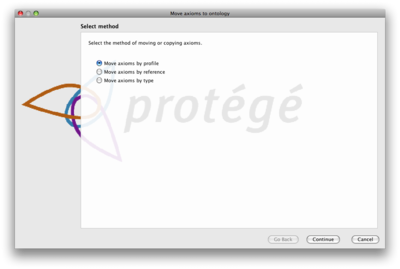Difference between revisions of "P4MoveAxioms"
From Protege Wiki
Nickdrummond (talk | contribs) (Initial add) |
(No difference)
|
Revision as of 03:02, December 5, 2008
Refactor | Extract/move axioms...
This feature will be updated in release 105. This page describes the new functionality.
Back to Protege 4.0 refactor menu
Refactor | Extract/move axioms...
A set of axioms can be extracted/moved from an ontology. Selection can be made by several different algorithms.
- Select the menu Refactor | Extract/move axioms...
- A wizard will guide you through the process which involves the following steps:
- Select ontology choose which of the loaded ontologies you wish to move axioms from
- Select method different ways of selecting the axioms you wish to move (see screenshot and below for a description)
- There will then be one or more screens (dependent on the method) by which you can select a set of axioms
- Copy, move or delete axioms decide what you want to do with the selected axioms
- Selecting copy or move allows you to select a target ontology:
- Select target ontology choose whether the target ontology is one already loaded or if a new ontology is to be created.
- You will then go through the steps to pick or create an ontology
- Selecting delete will then allow the wizard to end
- Selecting copy or move allows you to select a target ontology:
- Press OK
The ontology into which the axioms were moved should now become active to allow you to browse the changes.
You can undo the entire operation with a single Edit | Undo.