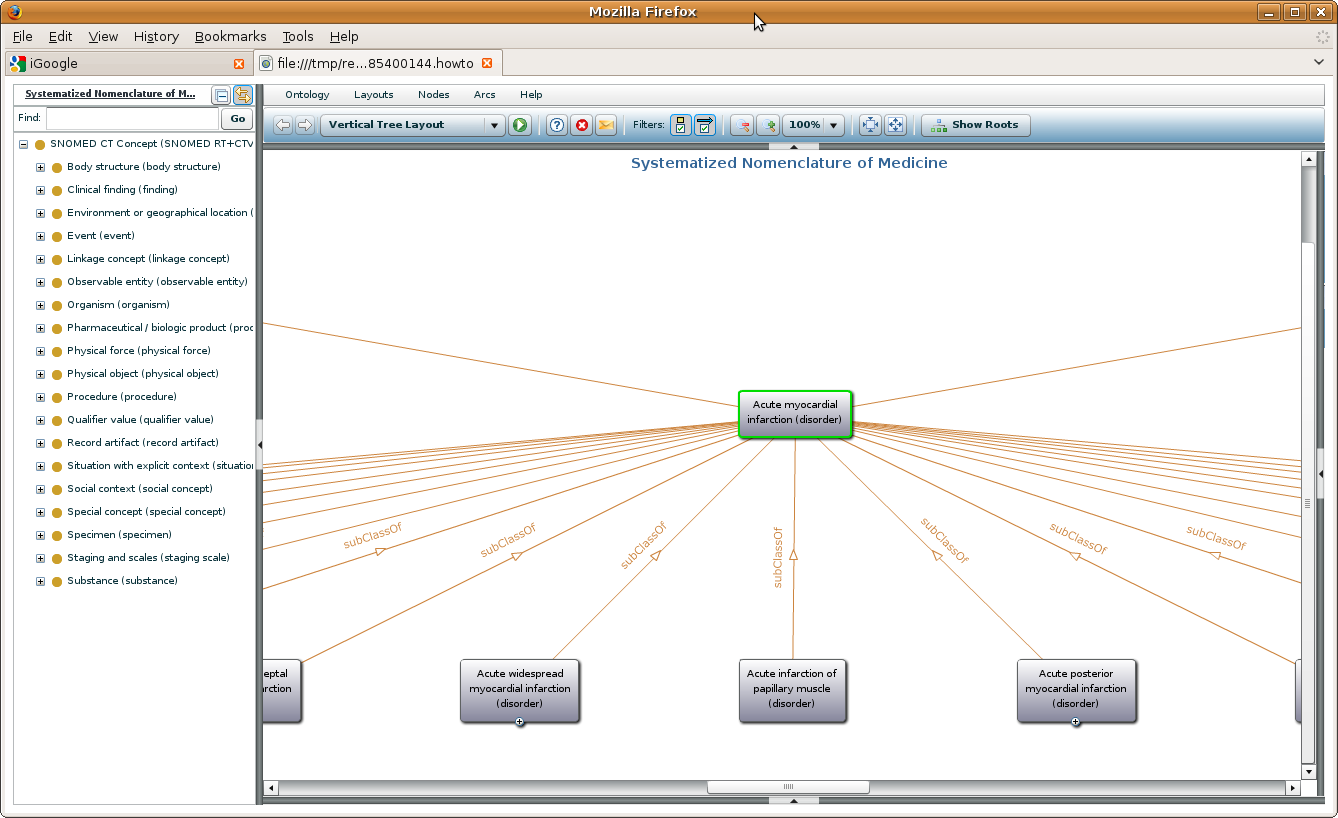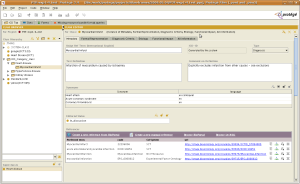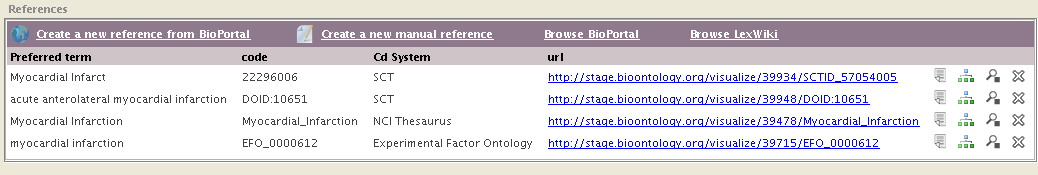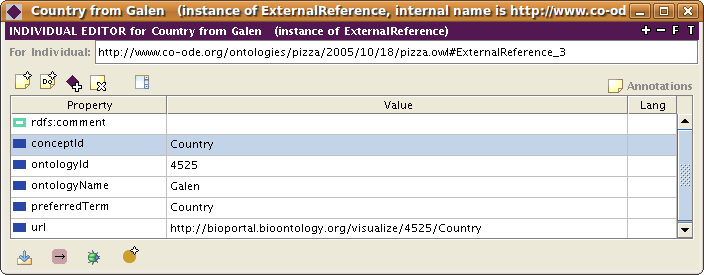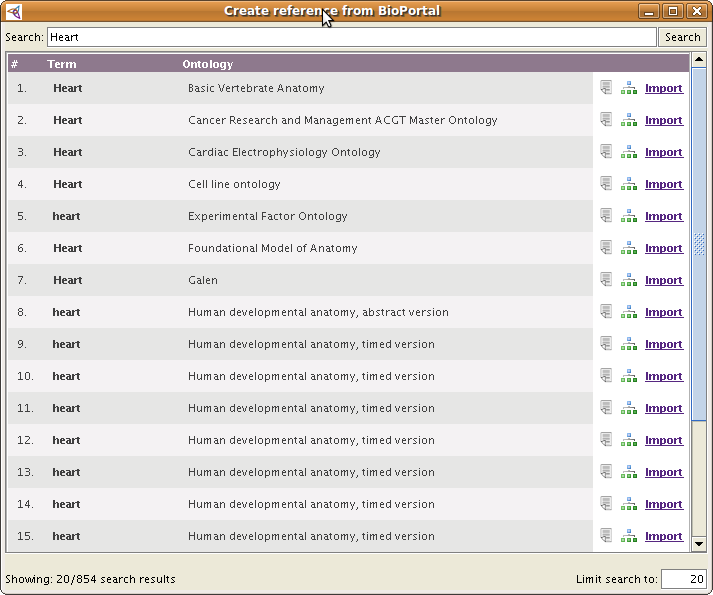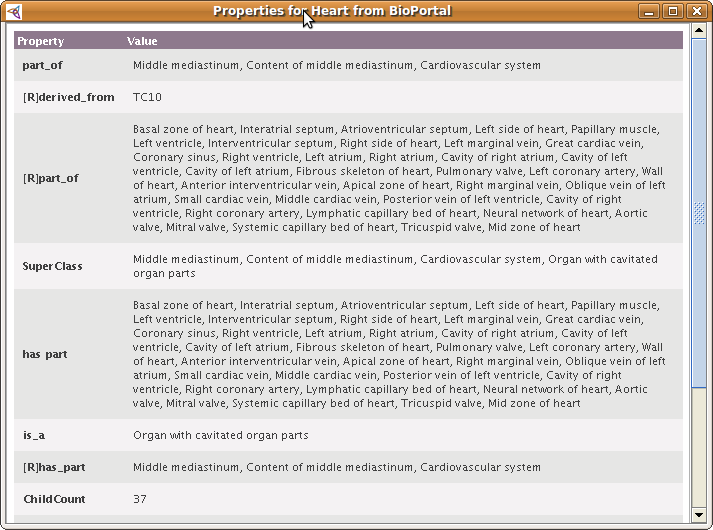BioPortal Reference Plugin
BioPortal Reference Plugin
The BioPortal Reference Plugin allows the user to insert into the ontology references to external ontologies and terminologies stored in BioPortal.
Contents
Versions & Compatibility
This section lists available versions of BioPortal Reference Plugin.
No version information available.
If you click on the button below to add a new version of BioPortal Reference Plugin, you will be asked to define a page title for the new version. Please adhere to the naming convention of BioPortal Reference Plugin X.X.X when you define the new page!
Changelog
No version information available.
Overview
The BioPortal Reference Plugin allows the user to insert references to terms, classes, etc. from external ontologies and terminologies stored in BioPortal into his or her own ontology without the need to import the external ontology. The plugin allows the easy navigation from the domain ontology in Protege to the external ontology by simply clicking on the generated hyperlink of a reference. The hyperlink will take the user directly into BioPortal to the referenced term. The user may also search BioPortal for alternative terms.
The plugin is configurable and works with Protege OWL, RDF, Frames, client-server and all backends of Protege.
The plugin is a slot widget that can be attached to any object or annotation property in OWL, or any slot with value type instance, class or any in Frames.
How does it look like
Like this:
Under the hood
To store the internal representation of an external reference, the plugin creates by default an instance of a ExternalReference class. The plugin can be configured to create classes instead of instances for the external references. In OWL, the details of the external references are stored as values of predefined annotation properties (e.g., conceptId, ontologyName, url etc.).
An example of an external reference instance to class Country from the Galen ontology in BioPortal is shown below:
To search BioPortal, get the details of a reference, see a graph visualization, etc, the plugin invokes the BioPortal Restful Services.
How does it work
The usage of the plugin should be quite straightforward.
To create a new external reference just click on the link Create a new reference from BioPortal. After that you will see a popup window like this:
By default, the plugin will start a search in BioPortal using the selected class (or property, individual) name; in the case above, Heart. The panel shows the list of search results for the term from BioPortal: You will see the term name and the ontology in which it was found.
If you are not satisfied with the searched term or results, you may type in your own search term.
To import an external reference simply click on the Import link. A new external reference instance (or class, depending on your configuration) has been created for you.
Before importing, you also have the option of looking at the content of the term in BioPortal, by clicking on the little File icon on a row. You will see the details of the term from BioPortal (this will not be imported):
Alternatively, you may click on the little tree icon from a row to see a graph representation of the neighbourhood of the referenced term from BioPortal. A new window will open in your default web browser (e.g. Firefox, Safari, IE, etc.) showing the neighbourhood graph. You will need to have Flash installed to see the graph.