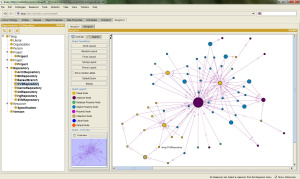NavigOWL
NavigOWL
NavigOwl is a visualization tool which is specially designed to explore the semantic nets a.k.a Ontologies. The Tool is enriched with apealing graph layouts that can be applied over the semantic net in order to understand the structure of ontolgies easily and it facalitiates the user to build mental map in more clear and consitent view of ontology graph. The tool supports rdf and owl ontologies to visualize them.
Versions & Compatibility
This section lists available versions of NavigOWL.
| Version | Compatible with | Dependencies |
|---|---|---|
| NavigOWL 1.1.0 | Protege-OWL 4.1 | Protege-OWL 4.1 (beta, build 213 or later) JDK 6 (or later) or JRE 6 (or later) installed on your computer |
If you click on the button below to add a new version of NavigOWL, you will be asked to define a page title for the new version. Please adhere to the naming convention of NavigOWL X.X.X when you define the new page!
Changelog
| Version | Changes in this version |
|---|---|
| NavigOWL 1.1.0 | - Initial release. - Recompiled JAR to avoid any issues. |
Installation
Download the latest release on this page or NavigOWL website and unzip the archive into your Protege4.1/plugins directory.
Salient Features
- Loads RDF/OWL ontology file, and configure its graph by rendering nodes and edges, based upon role-relations defined in ontology taxonomy.
- Facilitates Large-Scale semantic nets a.k.a ontologies.
- Its Rendering Factory configure various node types based upon RDF/OWL node types e.g. rdf:Class, rdf:subClass, e.t.c.
- Complete Scalable Directed Graphs. Visualizes whole role-relation hierarchy, defined in ontology, On Mouse-Over event upon particular node, shows tool-tip exhibiting complete role-relation hierarchy.
- Zoom-able User Interface (ZUI).
- Handling Mouse Events, like Pan, Drag, Mouse-Over, for nodes of a graph.
- Graph Overview is also provided to show holistic view of large scale graphs, to traverse through whole graph.
- Tool facilitates user to apply various drawing layouts techniques to produce appealing symmetric results of whole graphs.
- Power Layout Technique, produces appealing drawing based upon node-degree distribution, in order to understand node's importance.
- Node Search feature included. It highlights the searched node in whole graph.
- Node Label's visibility, Show / Hide labels of all nodes.