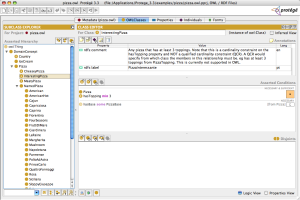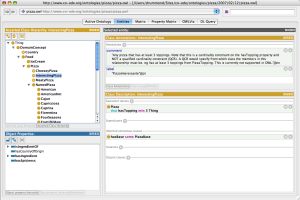Protege4Migration
From Protege Wiki
Revision as of 17:59, October 8, 2007 by JenniferVendetti (talk | contribs) (added suggested changes from tania)
Choosing between versions of Protege
This page contains a high level outline of the major differences in features between Protege 3.x and Protege 4.0.
Contents
[hide]Overview
There are a number of differences between the Protege 3 series (Protege 3.3.1 & Protege 3.4 beta) and the alpha version of Protege 4.0. This page is designed to highlight some of the major factors that may influence which of the two systems would be most appropriate for your project at present. It will also serve as a useful reference point for identifying major features that need priority migration from 3.x to 4.0. This list is by no means exhaustive and is only intended as an overview.
Side by Side Comparison
| Protege 3.x | Protege 4.0 |
|---|---|
| Frames Support | Frames Support |
| Frames editing supported via the Protege-Frames editor | None (Protege-Frames editor has not been migrated yet) |
| OWL Support | OWL Support |
| OWL 1.0 language support | OWL 1.1 language support |
| OWL and RDF(S) support | Pure OWL framework |
| OWL and RDF(S) files are accessible via the Protege-OWL API. This API layered OWL and RDF support over the existing Frames API. | OWL files are accessible via the OWL API, which was developed at the The University Of Manchester (not the Protege-OWL API, which was used in the 3.x series). This is a very clean API that closely follows the OWL specification and the parser is optimized to be faster and use less memory. |
| SPARQL support | No SPARQL support yet |
| SWRL support | No SWRL support yet |
| Support for meta-modeling (allowing OWL Full) | No OWL Full |
| Reasoner support through HTTP DIG interface allows connection to any DIG compliant reasoner | Direct connection to FaCT++ and Pellet for optimum speed of classification |
| Configuration settings stored in Protege Project files (.pprj) | No project files, configuration settings persist across installations of Protege |
| OWL imports handled through a repository mechanism | Simplified imports resolution from a common folder (repositories also supported) |
| Plugins | Plugins |
| Plugin framework developed at Stanford for tab widgets, slot widgets, back-ends, projects, importing, and exporting | Plugin framework was switched to the more industry standard OSGi, which allows for any type of plugin extension |
| Large set of plugins available, developed both in-house and externally by the Protege community | Migration of plugins to Protege 4 is in the beginning stages, but an increasing number are becoming available |
| User Interface | User Interface |
| Tab and slot widgets make much of user interface configurable | Plugins define all user interface elements including tabs, views, and menus making everything configurable |
| Access is provided to the meta model and can be used to configure the user interface | Menu and drag and drop user interface elements |