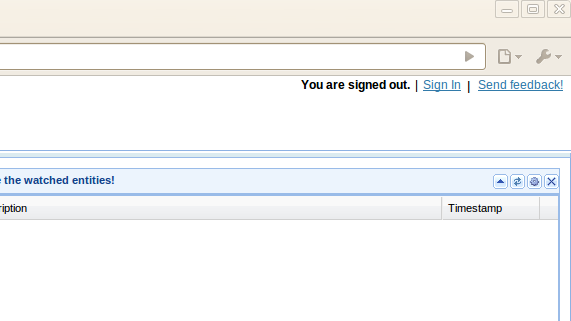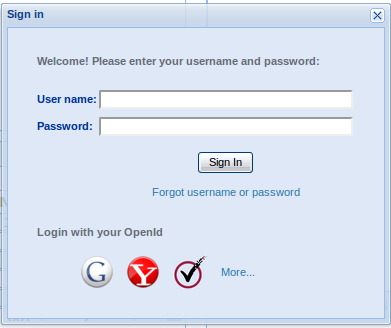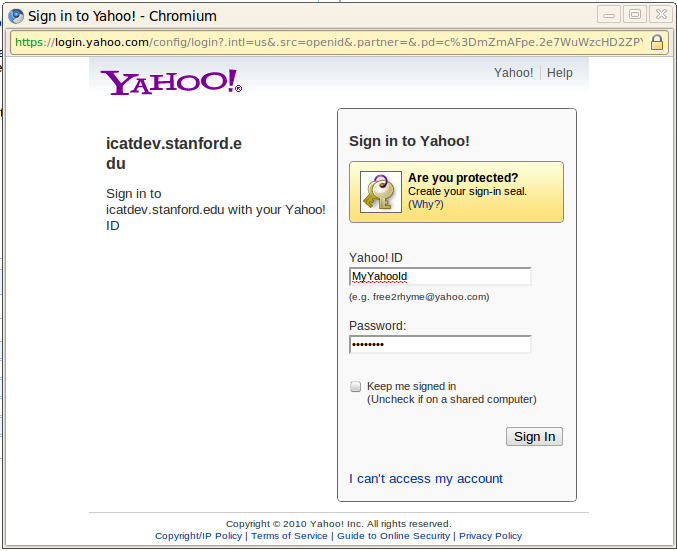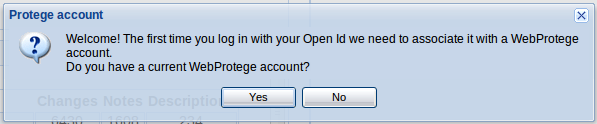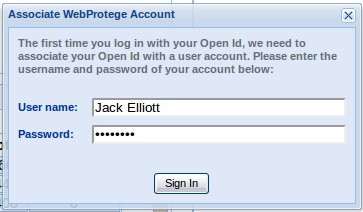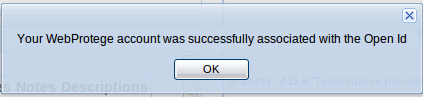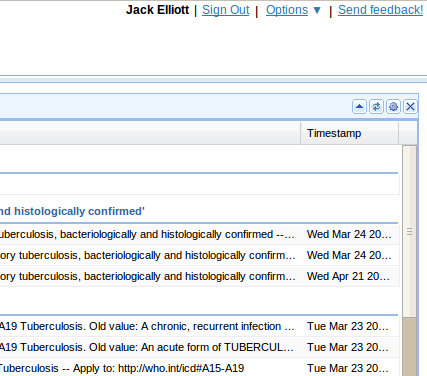WebProtegeOpenId
How to login with Open Id
Open Id allows you to use an already existing account (like a Google or Yahoo email login) to log into WebProtege. This allows you to use a username and password normally used for webmail (or even looking at pictures, in the case of Picasa) to log into WebProtege.
No private information about your external account (passwords or email addresses) is held or even accessed by WebProtege. The validation of your account is all done by the external provider, just as it is when normally accessing their site.
First time
1. Click on the sign in link at the top right-hand corner of the screen.
2. Select your Open Id provider (Google, Yahoo etc) from the list at the bottom of the dialog box. Note that there are more options at the bottom right-hand corner of the dialog box.
3. Sign in to your Open Id provider with your Open Id sign in (GMail username, Yahoo userid etc).
4. You will now be asked if you already have a WebProtege user account. Click yes.
5. Sign into WebProtege, as you normally would, providing your username and password.
6. Click on OK to acknowledge the linking of your Open Id account to your WebProtege account.
7. You are now signed into WebProtege, with the account you provided in step 5.
Subsequent attempts
1. Click on the sign in link at the top right-hand corner of the screen.
2. Select your Open Id provider (Google, Yahoo etc) from the list at the bottom of the dialog box.
3. Sign in to your Open Id provider with your Open Id sign in (GMail username, Yahoo userid etc).
4. You are now signed into the WebProtege account associated with this Open Id login