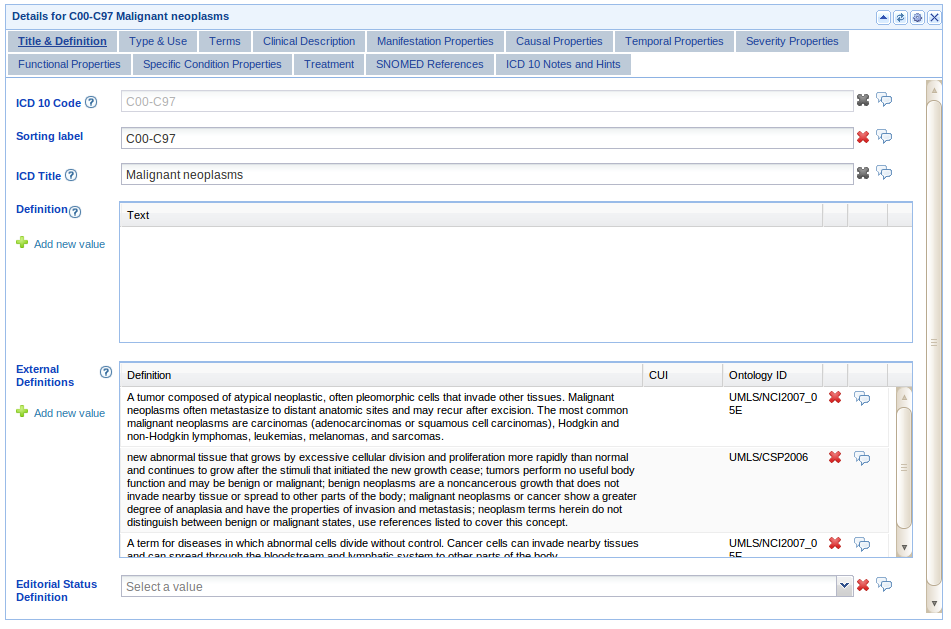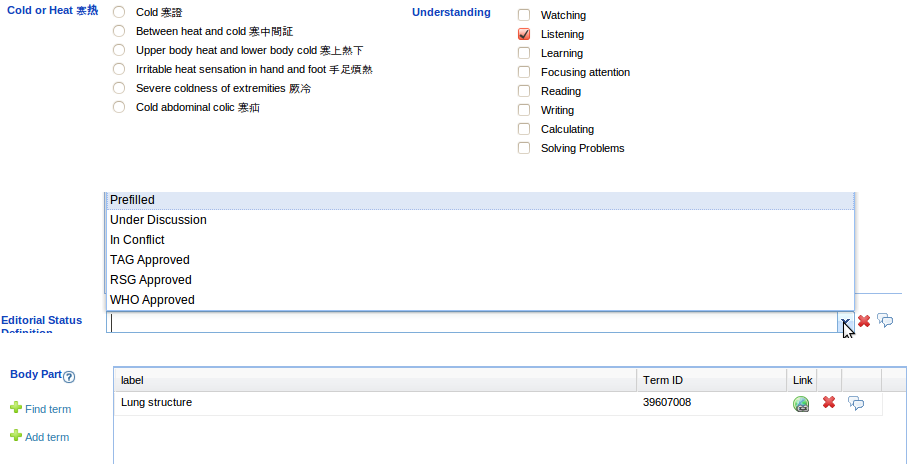PropertyFormPortlet
Form Based Editing in WebProtege
The PropertyFieldPortlet (edu.stanford.bmir.protege.web.client.ui.portlet.propertyForm.PropertyFieldPortlet) supports the form-based editing in WebProtege. The portlet allows the association of a property with an editing widget. There are different types of editing widgets: text field, text area, check box, radio box, combo box, html, instance table, etc. This feature is similar to the form-based editing support in Protege 3.x. The editing widgets can be organized in tab.
An example of the PropertyFieldPortlet is shown below:
The example shows the tab structure of the portlet. There are examples of a instance textfield widget (ICD title), text fields (code, sorting label), instance table (definition and external definition) and drop-down list (editorial status).
Other examples of editing widgets (check box, radio box, combo box, BioPortal reference widget) are shown in the figure below: