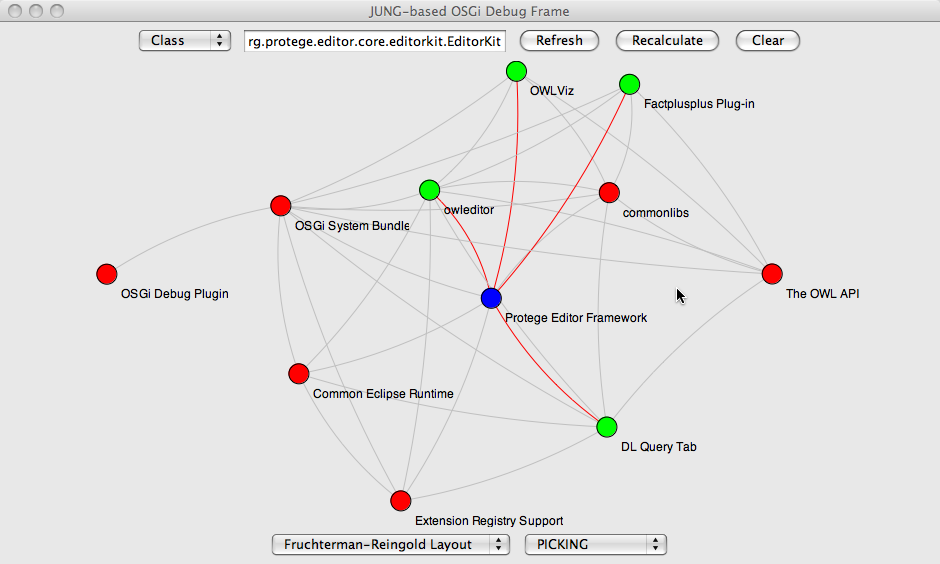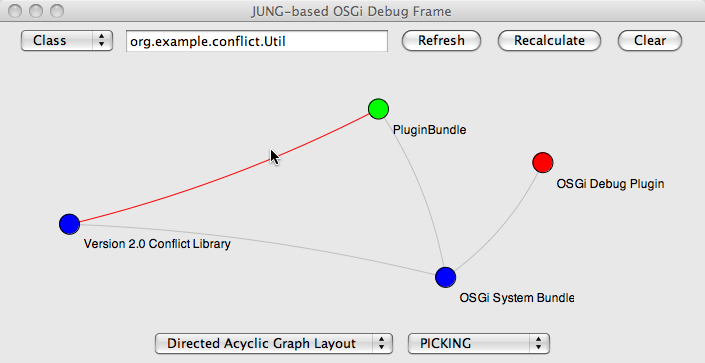SolvingClassLoaderProblems
Debugging Class Loader Problems
Note - since the first writing of this document - we have added a swing based version of this tool. While it does not generate all the information of the servlet based tool, it is easier to get working and it is more compelling and fun. I also figure that the graphical tool might be useful as an educational tool for discussing OSGi class loading. I will add some discussion of the swing based tool after the servlet based discussion.
Servlet Based Debug
I will describe how to debug class loader exceptions (if they cannot be easily figured out and they are giving you a headache). Before starting, an important tip is the fact that class loader problems are often masked. I usually have a good suspicion when this is the problem but it doesn't help that we don't know. If you are not seeing a ClassNotFoundException or some like, put a breakpoint for ClassNotFoundException (which is what the class loader throws) and see what it turns up. For example, consider the apple.* line in the bootdelegation configuration. This line was inserted to fix a situation where the tree view did not come up properly. The two exceptions that showed up were:
UIDefaults.getUI() failed: no ComponentUI class for:
org.protege.editor.owl.ui.tree.OWLModelManagerTree
NullPointerException: null
java.util.Hashtable.get(Hashtable.java:336)
java.awt.Component.getFontMetrics(Component.java:2503)
javax.swing.JComponent.getFontMetrics(JComponent.java:1589)
org.protege.editor.owl.ui.tree.OWLObjectTree.updateUI(OWLObjectTree.java:249)
Doesn't seem to have anything to do with class loading. But putting the break point on ClassNotFoundException immediately turned up a class in the apple.laf package that wasn't being loaded. Ok now for my example.
So I recently saw the following exception:
java.lang.NoClassDefFoundError: org/apache/commons/lang/StringEscapeUtils
at org.coode.xml.XMLWriterImpl.writeEntities(XMLWriterImpl.java:207)
at org.coode.xml.XMLWriterImpl.startDocument(XMLWriterImpl.java:221)
at org.coode.owl.rdf.rdfxml.RDFXMLWriter.startDocument(RDFXMLWriter.java:135)
at org.coode.owl.rdf.rdfxml.RDFXMLRenderer.render(RDFXMLRenderer.java:87)
at org.coode.owl.rdf.rdfxml.RDFXMLOntologyStorer.storeOntology(RDFXMLOntologyStorer.java:56)
at uk.ac.manchester.cs.owl.OWLOntologyManagerImpl.saveOntology(OWLOntologyManagerImpl.java:370)
at org.protege.editor.owl.model.OWLModelManagerImpl.save(OWLModelManagerImpl.java:368)
at org.protege.editor.owl.OWLEditorKit.handleSave(OWLEditorKit.java:185)
at org.protege.editor.core.ProtegeManager.saveEditorKit(ProtegeManager.java:187)
In this case the exception was caused by a trivial stupid typo in the org.protege.common manifest but I was confused at the time and did not figure this out. So the first item of confusion here might be the question of which class loader is causing the problem. One might somehow think that this is being caused by the class loader for the org.protege.editor.owl bundle because, in some vague and undefined sense, this sequence of events seemed to be triggered in that bundle. But this is not how class loaders work. Actually the class loader that got into trouble (before delegation is taken into account) is the class loader for the org.coode.xml.XMLWriterImp class. This class loader is the org.semanticweb.owlapi bundle.
This should have been enough for me to figure out what happened because (at this time) the org.semanticweb.owlapi bundle imported the package org.apache.commons.lang and the org.protege.common bundle exported the package org.apache.commons.lang package. There were very few things that could go wrong at this point but I didn't see it and I began to doubt my reasoning.
To solve these types of problems I have created a bundle providing some servlets that debug class loading issues. The source for this bundle can be found in the svn repository
http://smi-protege/repos/protege/protege4/small-projects/org.protege.osgi.debug/trunk
and once it is checked out it can be built with ant dist. The result of ant dist will be a relatively minimal OSGi distribution in the directory build/dist/equinox which allows the org.protege.osgi.debug bundle to run. To use this with an equinox distribution copy the files
javax.servlet_2.4.0.v200706111738.jar org.apache.commons.logging_1.0.4.v200706111724.jar org.eclipse.equinox.http.jetty_1.0.1.R33x_v20070816.jar org.eclipse.equinox.http.servlet_1.0.1.R33x_v20070816.jar org.eclipse.osgi.services_3.1.200.v20070605.jar org.mortbay.jetty_5.1.11.v200706111724.jar org.protege.osgi.debug.jar
into from the org.protege.osgi.debug distribution to the Protege 4 OWL editor's plugin directory. (Note the exclusion of the org.eclipse.osgi_3.3.1.R33x_v20070828.jar and org.eclipse.equinox.common_3.3.0.v20070426.jar files). Now when the OWL editor is started these bundles will automatically be loaded. One indicator that these bundles have been seen are the following messages on the console:
Oct 25, 2007 11:35:46 PM org.mortbay.http.HttpServer doStart INFO: Version Jetty/5.1.x Oct 25, 2007 11:35:46 PM org.mortbay.util.Container start INFO: Started org.mortbay.jetty.servlet.ServletHandler@c7e176 Oct 25, 2007 11:35:46 PM org.mortbay.util.Container start INFO: Started HttpContext[/,/] Oct 25, 2007 11:35:46 PM org.mortbay.http.SocketListener start INFO: Started SocketListener on 0.0.0.0:8080 Oct 25, 2007 11:35:46 PM org.mortbay.util.Container start INFO: Started org.mortbay.http.HttpServer@787144
These message merely indicate that the http servlet code been initialized.
Now the rest is easy. If you go to the page
and enter the class org.apache.commons.lang.StringEscapeUtils we find that there is no bundle that can load this class. But the plan was that the org.protege.common bundle should have seen this class. This fact takes us directly to the typo in the classpath for org.protege.common in the org.protege.common MANIFEST.
Futher we can check the imports and exports by going to the page
http://localhost:8080/debug/package
and selecting the org.semanticweb.owlapi bunde. We then see that this bundle imports the package org.apache.commons.lang from the org.protege.common bundle. This means that if org.protege.common can load the class
org.apache.commons.lang.StringEscapeUtils
then so should the org.semanticweb.owlapi bundle.
Swing Based Visualization of OSGi Class Loading
If you only want the swing visualization then the installation of this bundle is even easier than described above. The only thing that needs to be added is the org.protege.osgi.debug bundle itself. This tool is made possible by the Jung Group who have made it extremely easy to display graphs in swing.
Here is a recently generated visualization generated on a freshly built copy of protege4.
Don't be dismayed if the initial graph looks too complex when it first comes up on your OSGi society. When you restrict attention to a class or package the presentation will significantly simplify.
The vertices of the graph denote OSGi bundles. This visualization is showing which bundles can load the EditorKit class. The red vertices represent bundles that cannot load the class. The blue vertex is the bundle that provides the class for the OSGi environment. Often, but not always, having two blue vertices for an important class represents a problem because it means that there are two incompatible versions of the same class. The green vertices indicate bundles that can load the class but have not provided the class themselves. The highlighted edges represent wires which are connections allowing the provider of a class to provide the class definition to the consumer of the class. When a vertex is green but there is no wire leading to it, it means that the bundle is loading the class through boot delegation.
Here is another example where I added the debug bundle to an OSGi society that I used to demonstrate how OSGi can resolve jar library conflicts.
The class being displayed is org.example.conflict.Util. There are two incompatible versions of this class and the PluginBundle is choosing which class to use based on its version. This example is discussed in more detail here. Note that the system bundle is providing a class which was not obtained through boot delegation. This example was intended to show how OSGi will be embedded in a larger host application. In this case, it will be typical for classes from the host application to be made visible in this way.