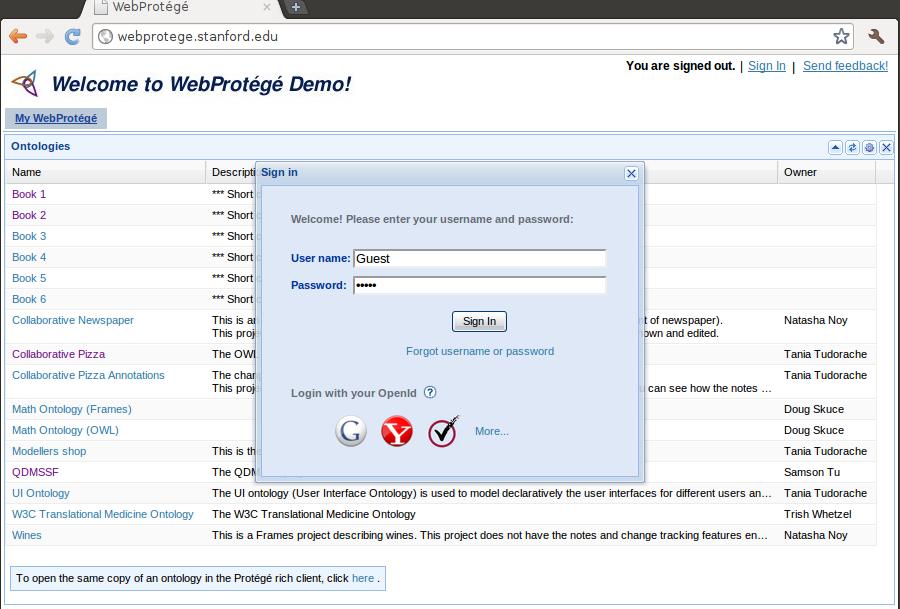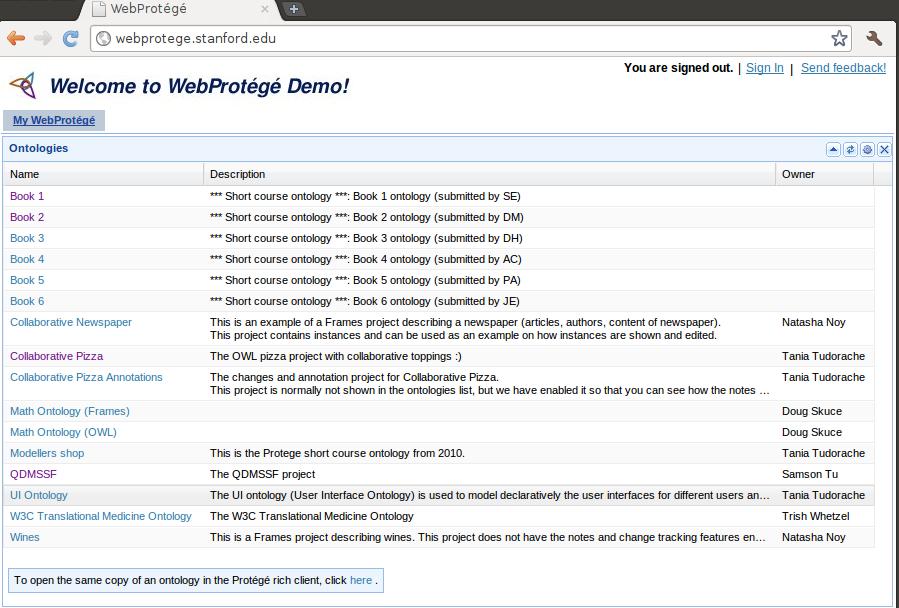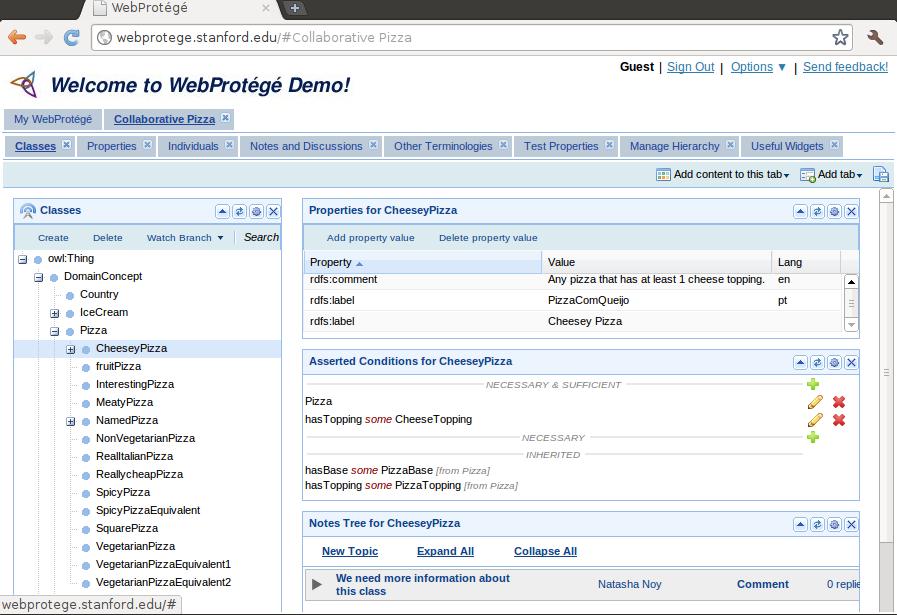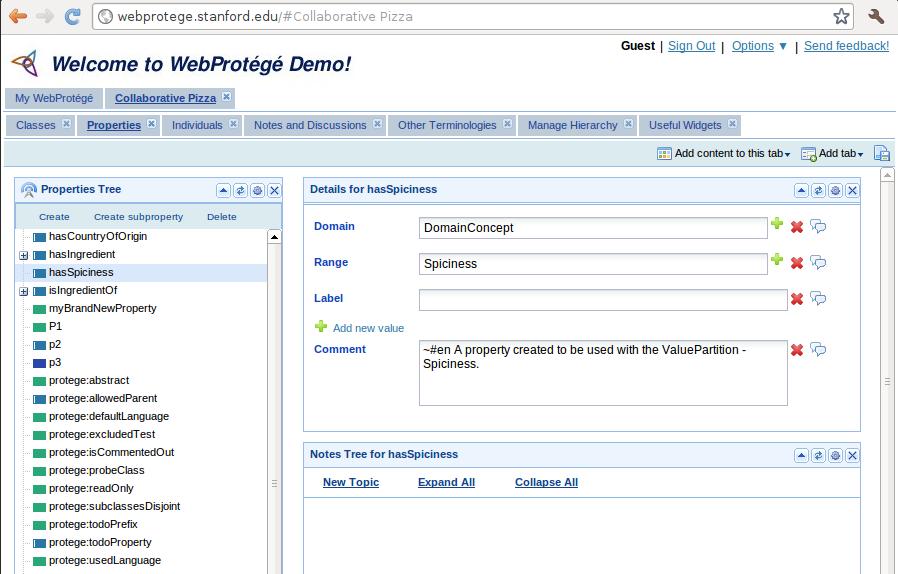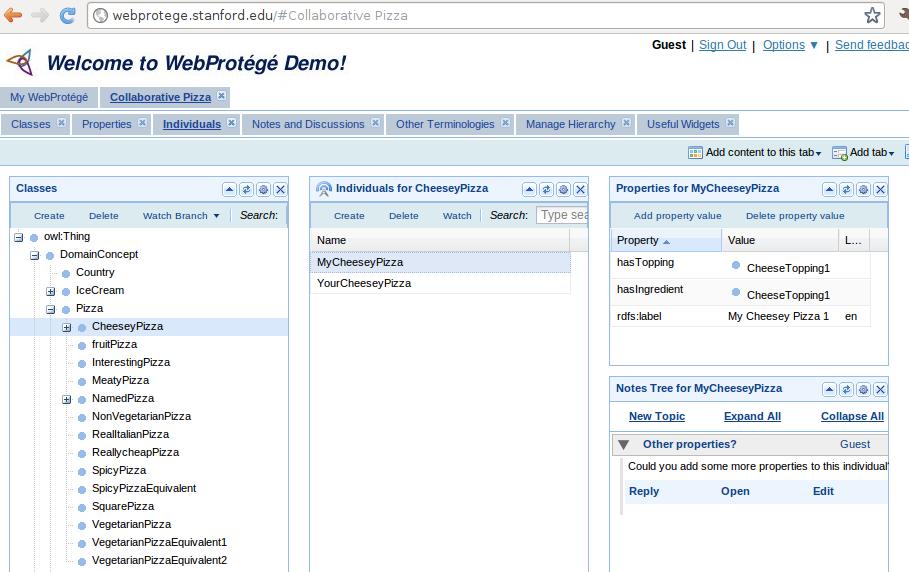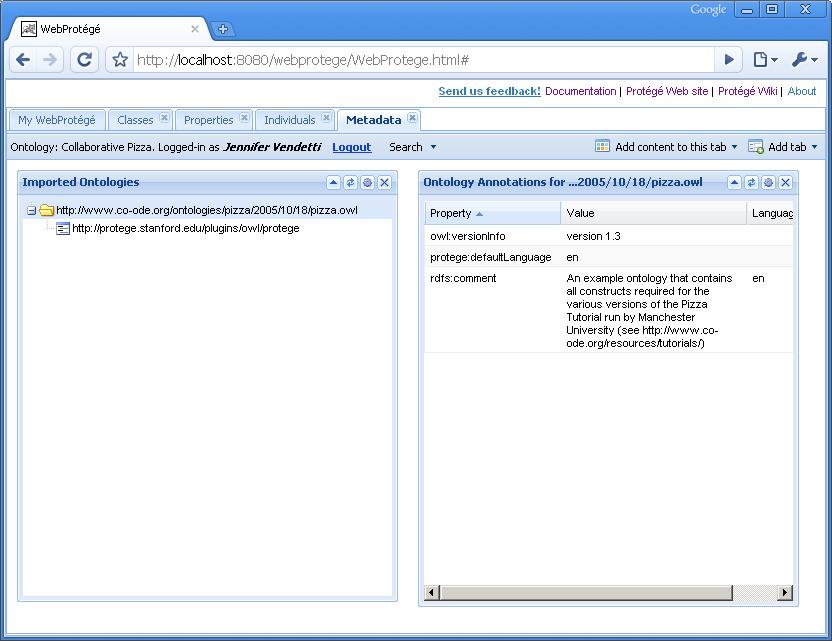WebProtegeUsersGuide
WebProtege Users's Guide
WebProtege is an open source, lightweight, web-based ontology editor.
Contents
Logging in
Each tab in WebProtege's user interface has a "Login" link at the top. Click this link to sign in with your username and password:
If you are a new user, you can click the New User button on the "Sign in to WebProtege" dialog to create a new account.
Note that it is not necessary to log in if you simply wish to view an ontology.
Introduction to the user interface
In building the user interface of WebProtege, we were inspired by the Portal metaphor, in which users can customize the content and layout of the UI. The WebProtege user interface is made up of tabs (e.g., Classes Tab, Property Tab, etc.). Each tab contains several portlets (e.g., the class tree, property values, restriction view, notes, etc.). The user is able to resize and rearrange the portlets in a tab by drag-n-drop.
My WebProtege tab
The first time you access WebProtege, you will see the My WebProtege tab. This tab lists all of the ontologies that are available for viewing and/or editing. Simply click on an ontology name in the Name column to open the ontology.
Classes tab
After you have opened an ontology, you can view the ontology class hierarchy on the Classes tab. By selecting a class in the Class Tree, you can view the class properties, axioms, notes, etc., in the portlets to the right of the class tree:
If you are logged in, you can also use the Create class and Delete class buttons in the Class Tree to create and delete classes.
Properties tab
The Properties tab displays all of the properties in the currently open ontology:
Individuals tab
The Individuals tab displays all of the individuals in the currently open ontology. Select a class in the Class Tree to see a list of individuals in the Individuals portlet:
Metadata tab
The Metadata tab displays metadata information about the currently open ontology, such as annotations: