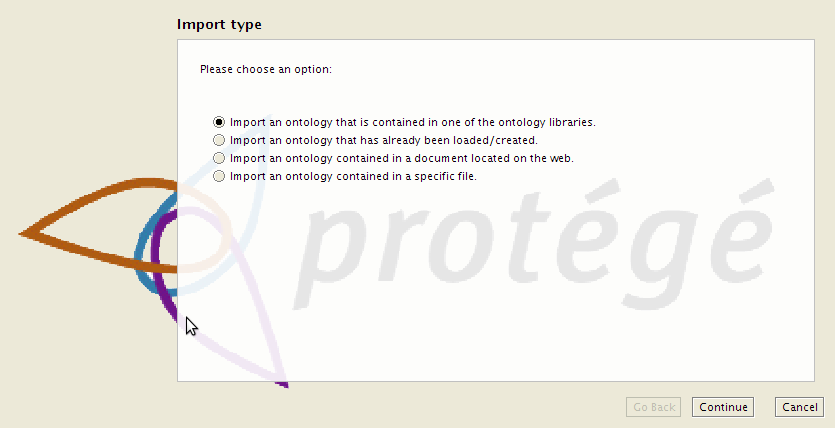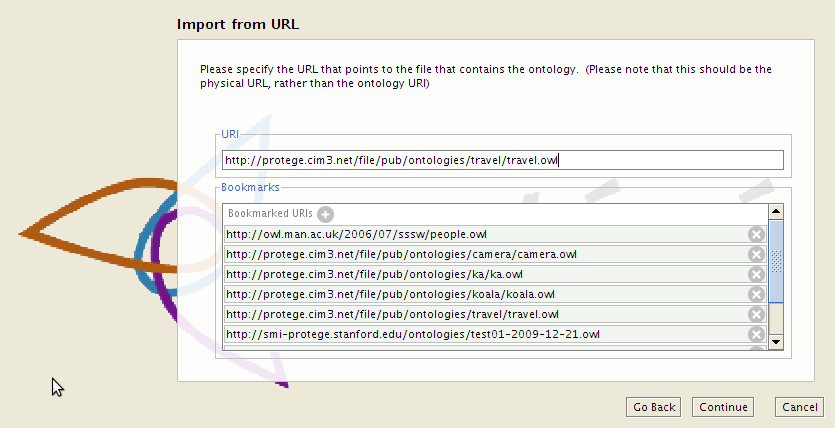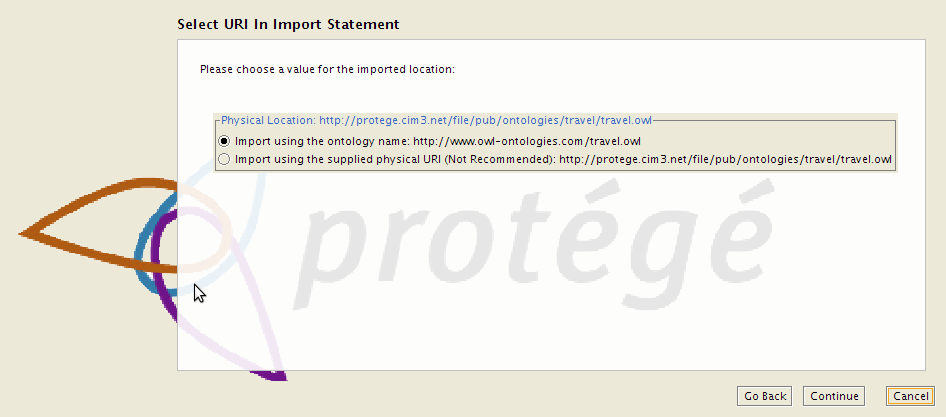Importing Ontologies in P41
Under Construction
Importing Ontologies in Protege 4.1
In this section, I will walk you through adding an import to an ontology. The purpose of this page is to illustrate OWL 2.0 imports and explain the design of the Protege 4.1 import mechanism. First I will introduce some terminology.
Definitions
An import declaration is the owl statement that is used to import an ontology. Here is a simplification of the ontology declaration from the pizza ontology:
<owl:Ontology rdf:about="http://www.co-ode.org/ontologies/pizza/2005/10/18/pizza.owl">
<owl:imports rdf:resource="http://protege.stanford.edu/plugins/owl/protege"/>
</owl:Ontology>
This declaration states that the pizza.owl ontology imports all the assertions found in the protege ontology. The OWL 2 language specification has the following to say about the imported declaration (http://protege.stanford.edu/plugins/owl/protege in this case):
- these IRIs identify the ontology documents of the directly imported ontologies as specified in Section 3.2.
And in section 3.2 of the OWL 2 language specification we have the following expansion of this definition:
- Each ontology document can be accessed via an IRI by means of an appropriate protocol.
- Each ontology document can be converted in some well-defined way into an ontology (i.e., into an instance of the Ontology UML class from the structural specification).
While this description leaves much of the meaning of exactly what is done with an import declaration to the implementation, the reference to an appropriate protocol makes it fairly clear that we are talking about finding the ontology to be imported by chasing down an ontology location. So in the case of the pizza ontology, the protege import should be treated as a URL and the ontology to be imported is found using the http protocol.
The physical location of an ontology is the location where the source for the ontology is found and loaded from. It may appear from the above definition of the import declaration that the physical location of an imported file should simply be the location indicated by the import declaration. But often ontology developers want to have imports redirected to a physical location on their local machine. The OWL 2 specification makes allowances for this:
- OWL 2 tools will often need to implement functionality such as caching or off-line processing, where ontology documents may be stored at addresses different from the ones dictated by their ontology IRIs and version IRIs. OWL 2 tools MAY implement a redirection mechanism: when a tool is used to access an ontology document at IRI I, the tool MAY redirect I to a different IRI DI and access the ontology document via DI instead.
In a separate email discussion, it appears that the working group recommends the use of xml catalogs as a redirection mechanism and the xml catalog specification is at the core of the Protege 4.1 import redirection mechanism.
Finally every ontology has an ontology name and ontology version. These are described here. There is no direct connection between import declarations and the name of the ontology being imported. However, the owl 2 specifications do indicate that physical locations for an ontology can be determined by the name or version of the ontology:
- If O contains an ontology IRI OI but no version IRI, then the ontology document of O SHOULD be accessible via the IRI OI.
- If O contains an ontology IRI OI and a version IRI VI, then the ontology document of O SHOULD be accessible via the IRI VI; furthermore, if O is the current version of the ontology series with the IRI OI, then the ontology document of O SHOULD also be accessible via the IRI OI.
These statements suggest the possibility that the import declaration can use the imported ontology name or version to do the import. I personally believe that this is the best way to do imports as it makes it easier to share ontologies when the user does not have access to the ontologies home network (e.g. the user is offline).
Importing an ontology from an internet location
Here we will describe the steps involved in adding an import from the web. We assume that you have some ontology already loaded in Protege 4.1. Go to the Active Ontologies tab and click on the plus sign beside the Direct Imports text. This will pull up the following dialog box.
We will be choosing the third option in this dialog: "Import an ontology contained in a document located on the web". Select this option continue and put the http://protege.cim3.net/file/pub/ontologies/travel/travel.owl URI in the URI box.
Now when you click "continue" Protege 4.1 will calculate the name and version of the ontology at the http://protege.cim3.net/file/pub/ontologies/travel/travel.owl location. The purpose of this step is two-fold. First it provides some reasonable verification that a real owl ontology can be found at the location provided. Second it will be used to provide some possibilities of the way in which the desired ontology can be imported. The calculation of the ontology name can take a bit of time so you may see a transitory import verification page come up while the ontology name and version is calculated. When the ontology name calculation is complete a new page will come up which will allow you to specify the import declaration.