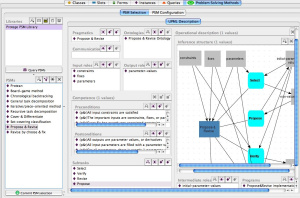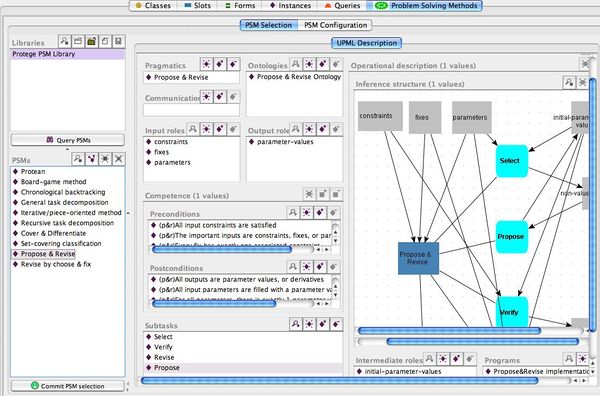PSM Librarian
PSM Librarian
Supports users in building knowledge-based applications out of reusable knowledge components known as Problem-Solving Methods (PSMs).
Versions & Compatibility
This section lists available versions of PSM Librarian.
| Version | Compatible with | Dependencies |
|---|---|---|
| PSM Librarian 3.0 | Protege-Frames 3.2.1 |
If you click on the button below to add a new version of PSM Librarian, you will be asked to define a page title for the new version. Please adhere to the naming convention of PSM Librarian X.X.X when you define the new page!
Changelog
| Version | Changes in this version |
|---|---|
| PSM Librarian 3.0 | no release notes were maintained for this version |
Detailed Description
The PSM Librarian supports you in building a knowledge-based application out of reusable knowledge components known as Problem-Solving Methods (PSMs). PSMs are generic, formalized and implemented algorithms that encode domain-independent strategies to realize common cognitive tasks (known as generic tasks, e.g., classification, diagnosis, design) by processing domain knowledge. As such, PSMs serve as reasoning building blocks (often collected in libraries) that can be assembled with a domain knowledge base to create a running system.
The PSM Librarian tab plug-in for Protege serves as a front-end interface between one of your domain projects and a set of PSM libraries (modeled with the UPML language). The PSM Librarian allows you to browse several PSM libraries in a uniform way and thus to make an informed selection of a PSM that suits your domain task and knowledge. The PSM Librarian then allows you to configure a PSM to fit the specifics of your domain application, by creating interactively a set of mapping relations between the entities of your domain and the input-output entities specified by the PSM. The PSM Librarian provides an integrated and simultaneous support for you to view and manage all three Protégé projects involved in the configuration process (domain, method and mappings). The PSM Librarian includes an interpreter that processes those mapping relations to re-formulate your domain knowledge in terms that are appropriate for activating the PSM. (Note that the current version of the PSM Librarian tab does not support the actual activation of the configured PSM with case data.)
Screenshots
The PSM Librarian tab is organized as 2 subtabs, one for each activity involved in building a knowledge-based application with reusable PSMs: (1) The "PSM Selection" subtab, and (2) the "PSM Configuration" subtab.
The Method Selection subtab. The upper left pane allows you to load and select libraries of PSMs. The lower left pane allows you to browse the PSMs that are available in the selected library. The right panel displays the description of the highlighted PSM, according to the UPML framework. The footer button enables you to commit your selection of a PSM. All committed selections are summarized in the lower line.
The Method-Configuration subtab. The two left columns display, side-by-side, your domain knowledge base and the method ontology of the PSM that you have selected (classes in the upper panel, and slots or instances in the lower panel). The rightmost panel displays the mapping knowledge base: At the top, the mappings ontology and existing instances of mapping relations; below, the contents of the selected mapping relation instance. At the very top of the mappings knowledge base area, the "Mapping operations" menu enables you to create mapping relations between selected classes or slots, to save the mappings knowledge base and to invoke the mapping interpreter.