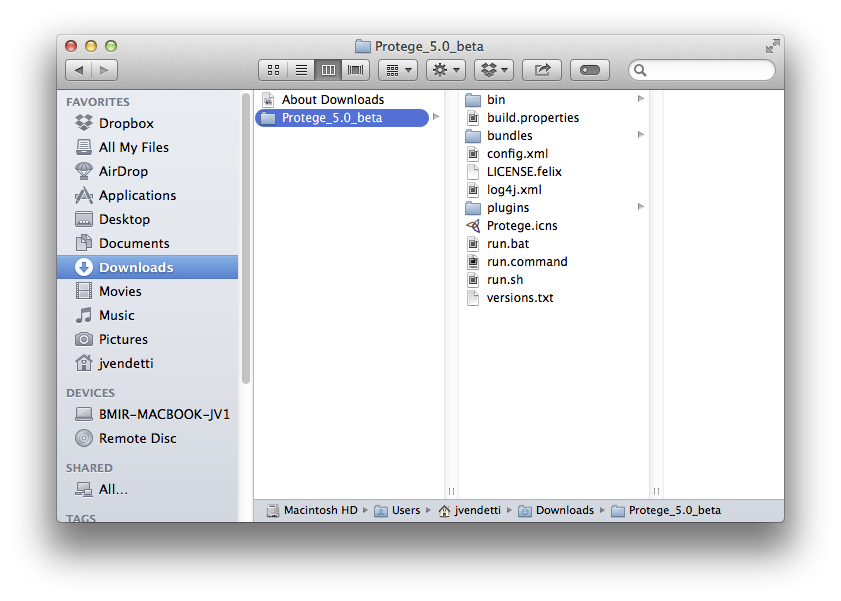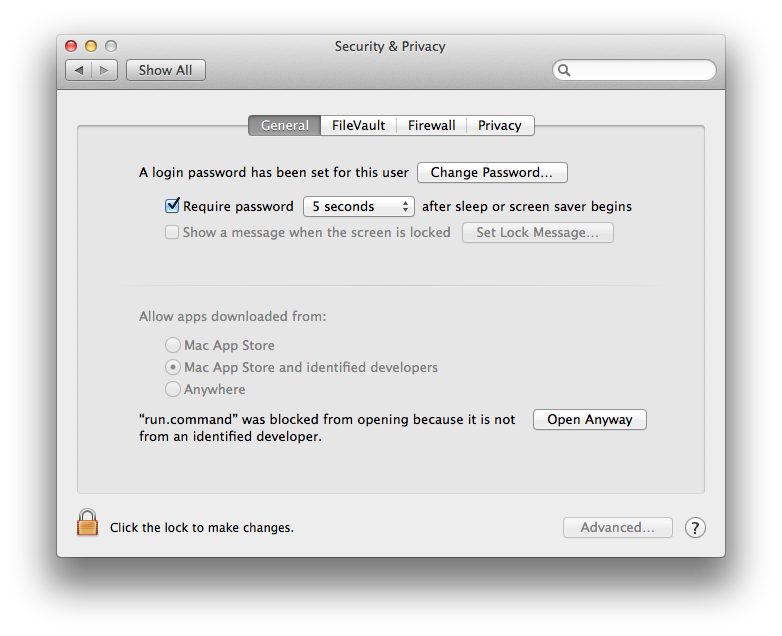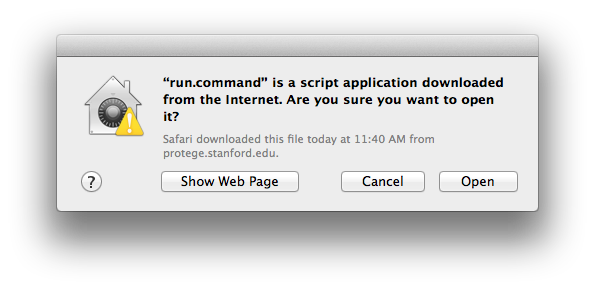Install Protege5 Mac
 Protege 5 Installation instructions for MacOSX
Protege 5 Installation instructions for MacOSX
Contents
Go to the main Protege 5 installation page
Protege Desktop 5.0 is distributed in the form of a ZIP file from the main Protege website.
Download the ZIP file
- Go to the Products page on the Protege website.
- Click the "Download for Mac OSX" button to download the ZIP file to your machine.
Move Protege to Applications
- Once the download completes, navigate to the folder where the ZIP file was unpacked. On a Mac, this will typically be your "Downloads" folder:
Drag the Protege_5.0_beta folder to the Applications directory.
Launch Protege
To launch Protege Desktop, double-click the run.command file in the root directory of the installation (Applications/Protege_5.0_beta/run.command).
Allow Protege to run
The first time you will try to run the run.command, you will get a warning:
To allow Protege to run, go to your System Preferences (in the dock, or in Finder->Applications->System Preferences), and go to the Security & Privacy, and then the General tab. It will look like this:
Click on the button Open anyway and you will get to another dialog, like:
Click on Open and Protege will start.
Alternatively, you may also select for the Allow apps downloaded from: the checkbox: Anywhere in the Security & Privacy preferences panel.
Troubleshooting
Q: When I double-click on the run script, nothing happens, or I see a window that comes up, and goes away!
A: Try running Protege from a console and report any errors displayed in the console window on the Protege User Support mailing list.
- How to run Protege from the console on OS X:
- Open Finder
- Select Applications -> Utilities, then double-click on the Terminal application
- In the resulting Terminal window, change to the directory where you unzipped Protege (e.g.,
cd /Applications/Protege_5.0_beta) - Type
sh run.command
Then report the results back on the protege-user mailing list.