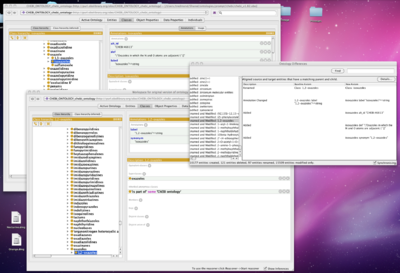P4 2 Release Announcement
Protege 4.2 Release -- March 18, 2013
We are pleased to announce Protege 4.2!
This release comes with several new plug-ins, including an ontology difference tool, enhanced explanation support, and support for code generation. Please refer to the complete set of release notes below to read about all the latest enhancements and bug fixes.
- Download Protege 4.2 (new users, please register first)
- Submit feedback, questions, and/or bug reports on the Protege 4 mailing list
- Read Protege 4.2 documentation
- Join the Protege community on Facebook and Twitter
Note to users of Mac OS X 10.7.5 and above: The default Gatekeeper settings for Mountain Lion are to only allow application downloads from the Mac App Store and identified developers. The Protege software does not carry "identified developer" status, and you may see an error when attempting to download that the installer file is "damaged and can't be opened". To successfully download the installer file, navigate to Apple menu | System Preferences… | Security & Privacy | General tab, and select "Anywhere" from "Allow applications downloaded from".
Release Notes
This section describes changes relative to Protege 4.1
Enhancements
- Bundling the new OWL Diff plug-in for calculating the differences between two versions of an ontology. OWL Diff is loosely based on the PROMPT plug-in for Protege 3.x. Check out our YouTube video for an overview of OWL Diff usage.
- Support for executing SPARQL queries from the user interface. Enable the "SPARQL Query Tab" from Window | Tabs, or the "SPARQL query" view from Window | Views | Ontology views.
- Introduced a new explanation plug-in in addition to the basic explanation plug-in provided in previous releases. The new explanation plug-in, referred to as "Justification Based Explanation", will generate multiple explanations for a single inference, will sort the explanation to be more readable, and can generate laconic explanations (laconic justifications). The plug-in can also generate explanations for inconsistent ontologies (previous releases only included an ad-hoc tool, which in some cases was unable to find any explanation for a problem).
- Added support for Java code generation. Available from Tools | Generate Protege-OWL Java Code.
- Launching the Protege application now opens an empty ontology instead of a welcome screen. This is part of a broader effort to align Protege's behavior with common document editing tools, e.g., opening Microsoft Word presents users with a blank document.
- Improved the user interface for the Active Ontology tab so that the ontology name and version are much more prominent, thereby encouraging users to set versions when appropriate.
- Deprecated entities now get rendered with strikethroughs.
- Made some improvements to the "Ontology annotations" view to more clearly indicate language and type information. Also fixed a problem that caused text overlap.
- The button for editing annotations on axioms now gets highlighted in orange when an axiom has annotations, thus making it easier to notice.
- Modified the annotation editor so that it remembers which tab was last selected.
- Added a Stop reasoner menu item to allow users to stop a reasoner (Reasoner | Stop reasoner). Previously, the best method of stopping a reasoner was to select a different default reasoner type.
- Interrupting a reasoner now works properly with two provisos: 1) some reasoners will not respond to an interrupt, which is a reasoner problem that we can't fix, and 2) after the interrupt, Protege will continue to use the reasoner. This will be dealt with in a future version of Protege.
- Changed the default configuration of the Individuals tab in response to some comments on the mailing list. The previous configuration could be confusing because all the views of the collection of individuals were filtered by the selected class.
- Centralized and improved the handling of vacuous inferred results. Previously, several inferred views would be cluttered with a large number of trivial results. Now this clutter has been somewhat trimmed and the trimming is applied consistently across the user interface.
- It is now possible for users to download and/or update plug-ins even when the Protege distribution is read-only. If the auto update mechanism can't write to Protege's plugin subdirectory, it falls back to writing to a user directory. This mainly effects Windows users who install to the Program Files directory, but it's also important for Linux administrators who create a shared Protege installation for multiple users.
- Protege no longer requires administrative privileges to run on Windows machines.
- Bundling an updated version of the Apache Felix Framework (version 4.0.1). Previous versions were problematic for Java 7 users. Please note that we don't officially support Java 7 yet.
- Bundling a new version of the HermiT OWL Reasoner (1.3.6).
Bug Fixes
- Fixed a problem with the installer that was preventing users from being able to perform silent uninstalls.
- The rename multiple entities tool (Refactor | Rename multiple entities...) no longer has problems renaming URIs that include characters with special meanings for a regular expression search.
- Fixed a bug that prevented the datatype panel on the entities tab from getting refreshed properly.
- Fixed a problem with selection after an annotation property is refactored (thanks go to András Förhécz for contributing the fix).
- Fixed several bugs in the Refactor | Copy/move/delete axioms... menu.
- Fixed a bug that caused the Usage view to fail with a NullPointerException if it was displayed before an entity of the appropriate type was selected. For example, if a user opened an ontology and selected the class usage view before selecting a class, the view would fail. The view could then only be restored by resetting the UI or restarting Protege.
- Fixed a problem with new entity preferences where it was possible for the generated fragment to use an auto-generated ID, but the label provided by the user was not used.
- Fixed a bug where the Object/Data restriction creator sometimes failed to allow valid input.
- Fixed the Add to ontology button in the DL Query tab.
- Fixed two bugs in the OWLViz visualization plug-in that caused NumberFormat and TokenMgrError exceptions, and prevented OWLViz from working with the latest version of Graphviz (2.30).
- Fixed several bugs in the OntoGraf visualization plug-in that caused ClassCastExceptions.
- Fixed a bug in the ontology repository mechanism that caused some valid XML catalog files to be rejected.
- Fixed a bug that caused the save operation to add extra axioms from imported to importing ontologies.
- Fixed a bug where automatically generated IDs would get incremented on each keystroke when users created new entities.
- Fixed a long-standing bug where Protege would freeze while trying to generate a new ID for an entity.
- Fixed a bug in the Bookmarks plug-in that caused it to fail immediately upon being activated in the user interface. The Bookmarks plug-in is available for download via the auto update mechanism (File | Check for plugins... | Downloads | Bookmark View).
- Fixed a bug in the OWLDoc plug-in where clicking on the Show Source button caused a NullPointerException. The OWLDoc plug-in is available for download via the auto update mechanism (File | Check for plugins... | Downloads | OWLDoc).
- Fixed a bug that could cause Protege to crash during start-up.